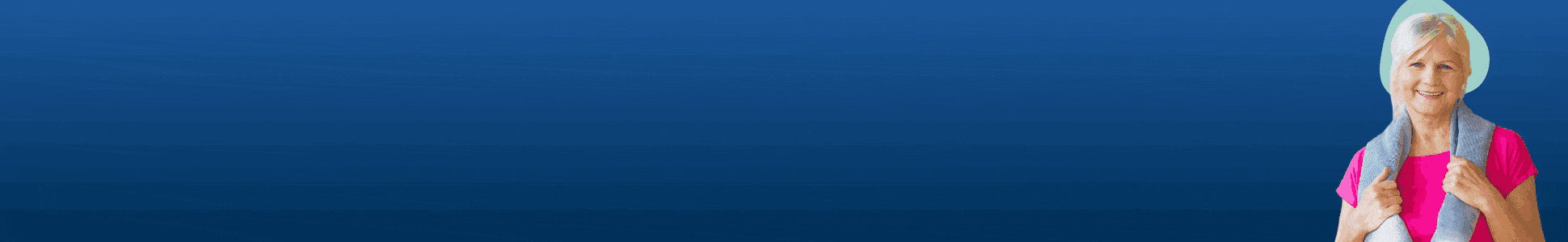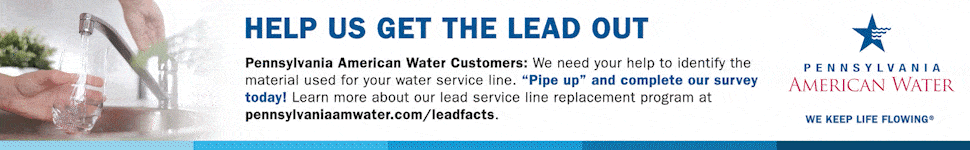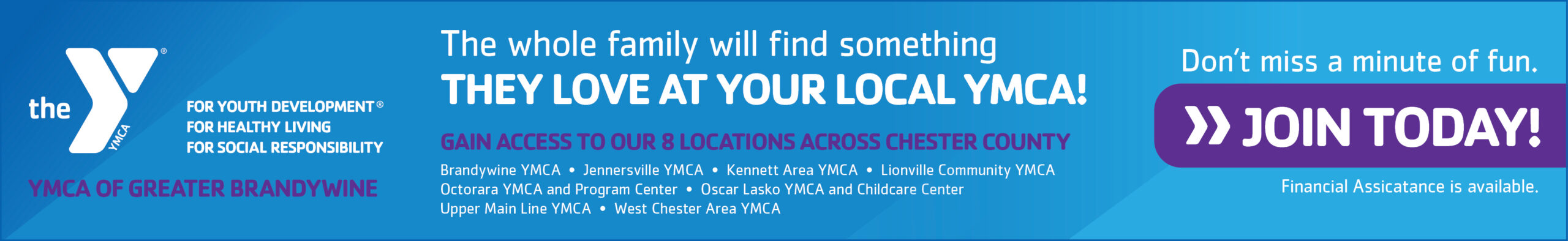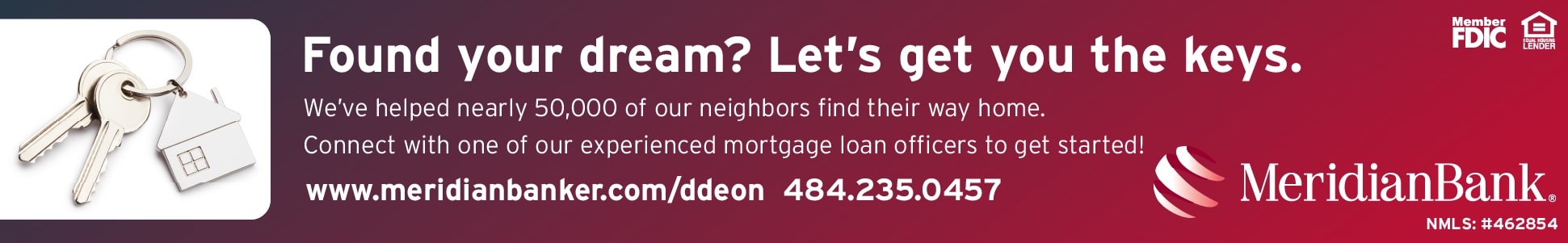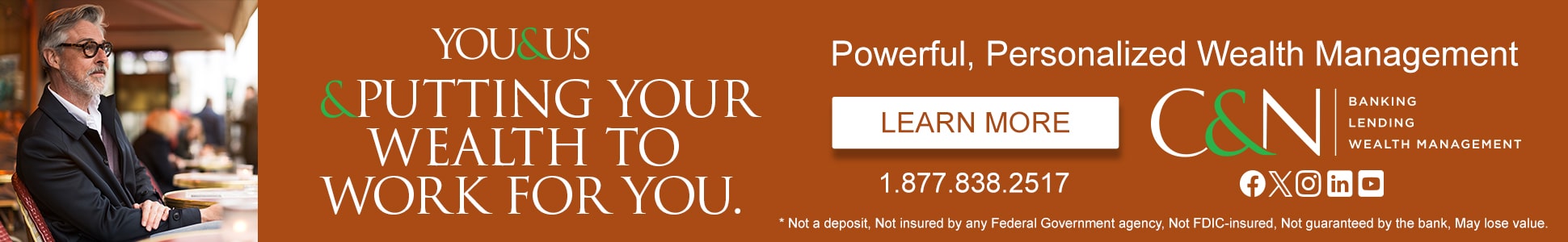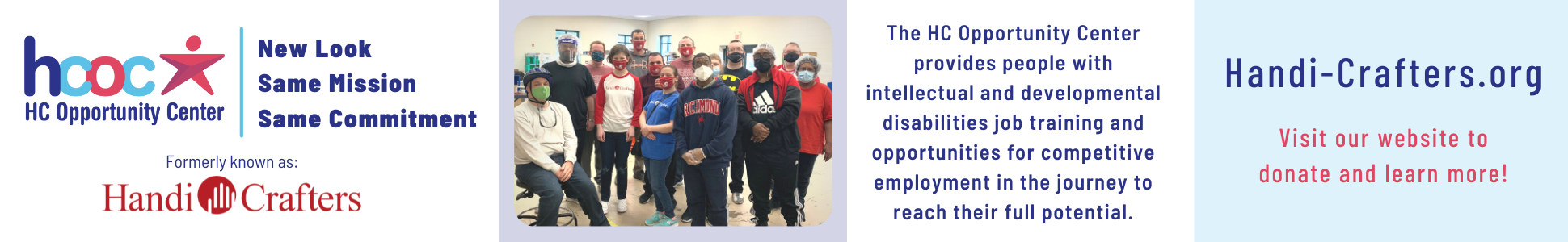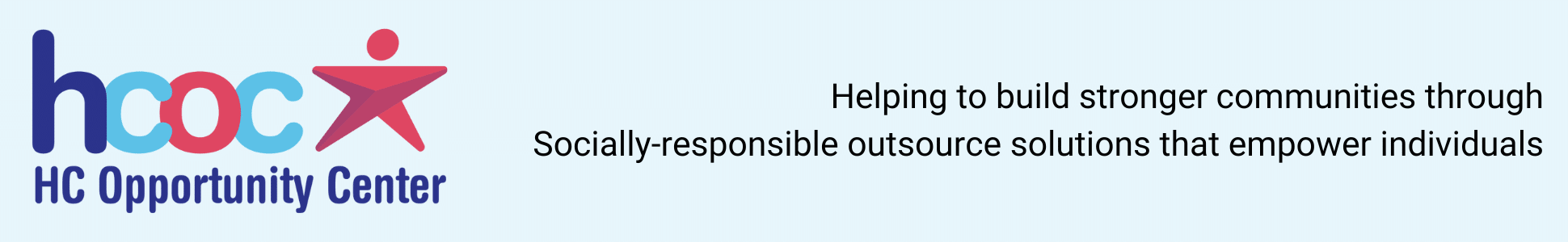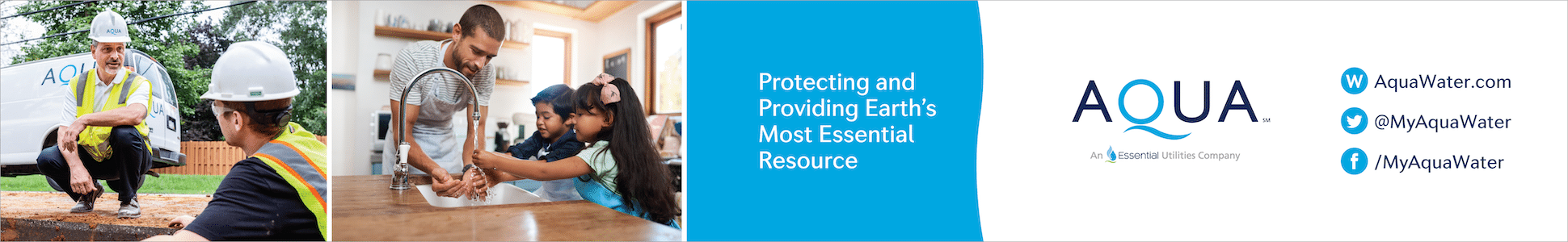Clean Up Your LinkedIn URL Gobbledygook in 30 Seconds

By Lynne Williams
Gobbledygook? Misguided? Uninformed? Wrong assumption? This is something I see daily on LinkedIn profiles.
As you can see from the image this week, I made a trip to LinkedIn in New York City and had an opportunity to present LinkedIn at LinkedIn to a group of veterans.
The ladies and gentlemen that served our country are getting ready to transition their careers from the military or are about to graduate with an undergraduate or graduate degree and they are seeking civilian jobs. In reviewing some of their LinkedIn profiles and looking at many LinkedIn profiles daily, it’s surprising that not everyone knows they can customize their LinkedIn URL.
Did you know it takes less than 30 seconds to fix? It’s a one and done forever … unless you made a misguided decision to brand with a company name or you changed names through marriage, adoption, or other reason.
When you initially set up your LinkedIn profile, you will get a URL that might look something like this:
linkedin.com/in/john-doe-17baa430
If you customize your URL to get rid of the gobbledygook (barring it has not already been taken), it could look something like one of these made up examples below:
linkedin.com/in/johndoe
linkedin.com/in/john-doe
linkedin.com/in/john-m-doe
linkedin.com/in/john-michael-doe
linkedin.com/in/john-doe-cpa
linkedin.com/in/john-doe-mba
If you are a solopreneur or small business owner, maybe you think you should brand your company name or Twitter handle as part of your LinkedIn URL, instead of using your first and last name in some way like in the examples above. Let’s think about that logically. Like many platforms, Linkedin is a database, which is an organized set of data that is structured.
In chatting with a Chester County database and SalesForce expert, Bill Apostolacus, he shared that there are fields in a database. You enter first names, last names, phone numbers, email addresses, etc. into those fields labeled as such.
If one applies this logic to LinkedIn, people search for other people on LinkedIn by typing their first and last name. People might also try to search based on the LinkedIn URL as they try to guess it logically. Hence, my URL is logical with my first and last name – www.linked.com/in/lynnewilliams.
Colleagues who have chosen their LinkedIn URL with their business name or handle (like the made-up examples below), may want to rethink this. Personally, I would never think of typing anything but a first and last name.
linkedin.com/in/socialmobileconnection
linkedin.com/in/relationhumancapital
Click here for the instructions that will take you less than 30 seconds to customize your LinkedIn URL so you can print it on business cards, resumes, brochures, etc.
Miss last week’s LinkedIn tip? Click here!
Hope to see you on Monday, March 11th at 6:30 PM at the Middletown Library in Media for Strategic Research-based Approaches to LinkedIn or LinkedIn Part 1 of 3 at the Chester County Library in Exton. Here’s is list with links of upcoming LinkedIn and other workshops and speaker events in addition to our daily Career Success Group meetings for jobseekers!
_______
 Lynne Williams is the Executive Director of the Philadelphia Area Great Careers Group, a 501(c)3 nonprofit providing career education and networking. Contact Lynne by phone at 484-393-2951, on the web at www.greatcareersphl.org, email at director@greatcareersphl.org, on social media @GreatCareersPHL and connect on LinkedIn at www.linkedin.com/in/lynnewilliams
Lynne Williams is the Executive Director of the Philadelphia Area Great Careers Group, a 501(c)3 nonprofit providing career education and networking. Contact Lynne by phone at 484-393-2951, on the web at www.greatcareersphl.org, email at director@greatcareersphl.org, on social media @GreatCareersPHL and connect on LinkedIn at www.linkedin.com/in/lynnewilliams
Connect With Your Community
Subscribe to stay informed!
"*" indicates required fields


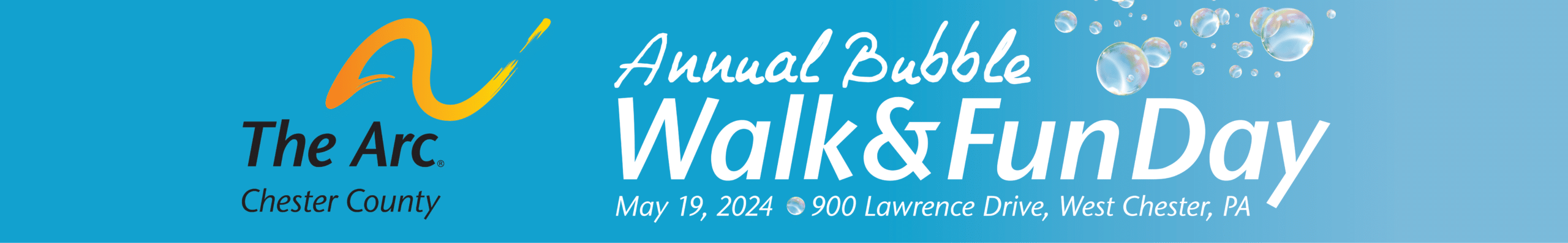

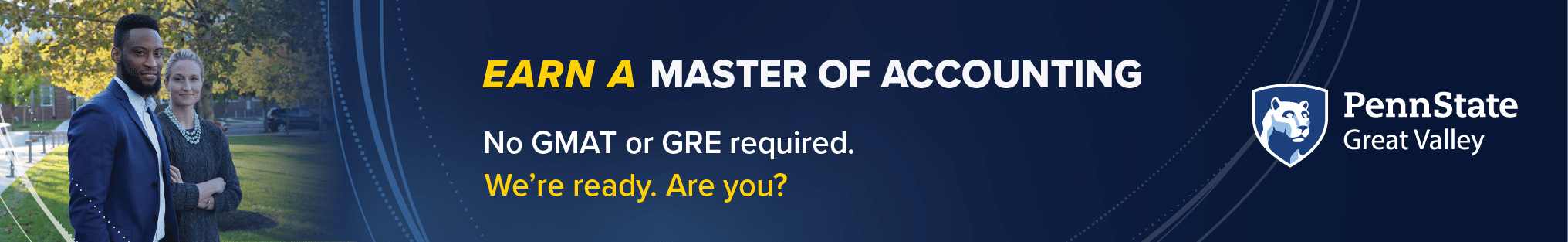
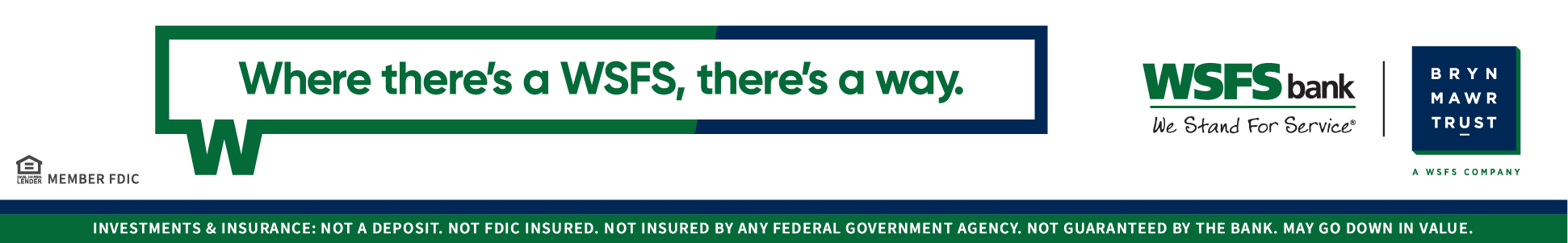

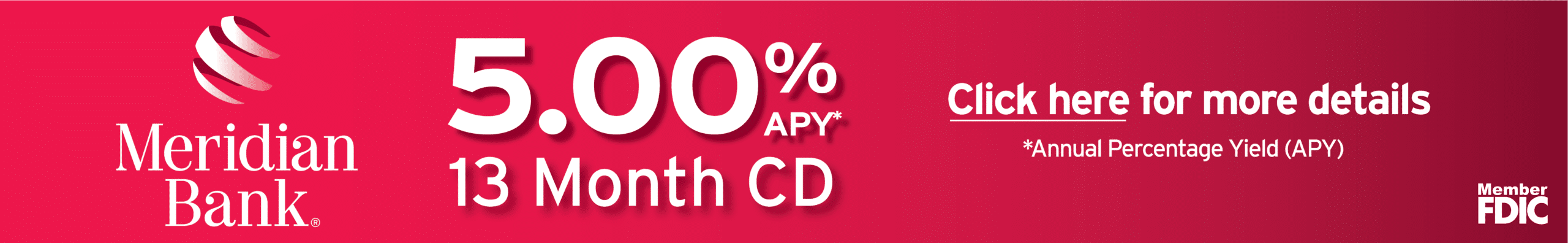

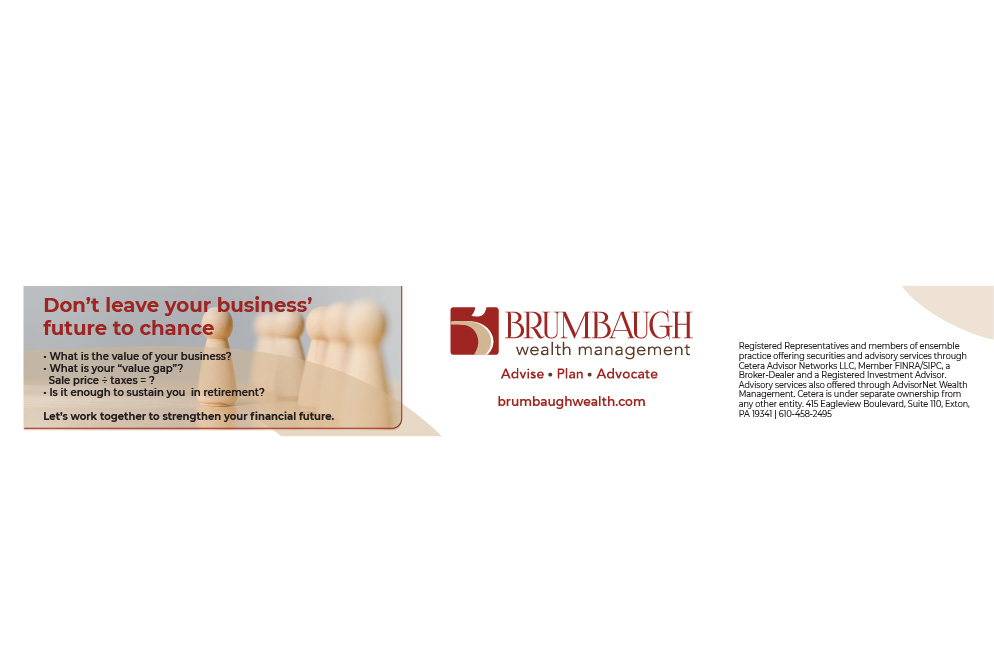
![95000-1023_ACJ_BannerAd[1]](https://vista.today/wp-content/uploads/2023/03/95000-1023_ACJ_BannerAd1.jpg)