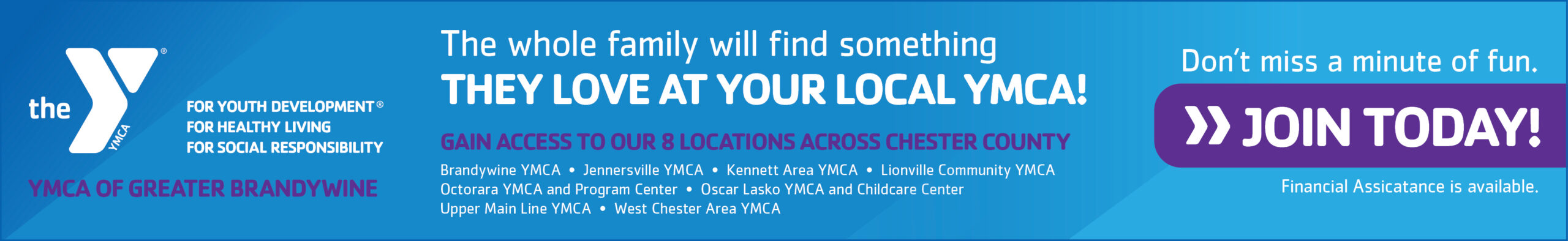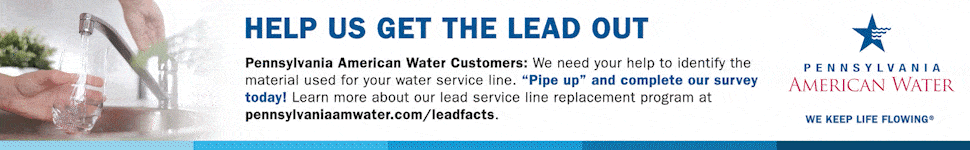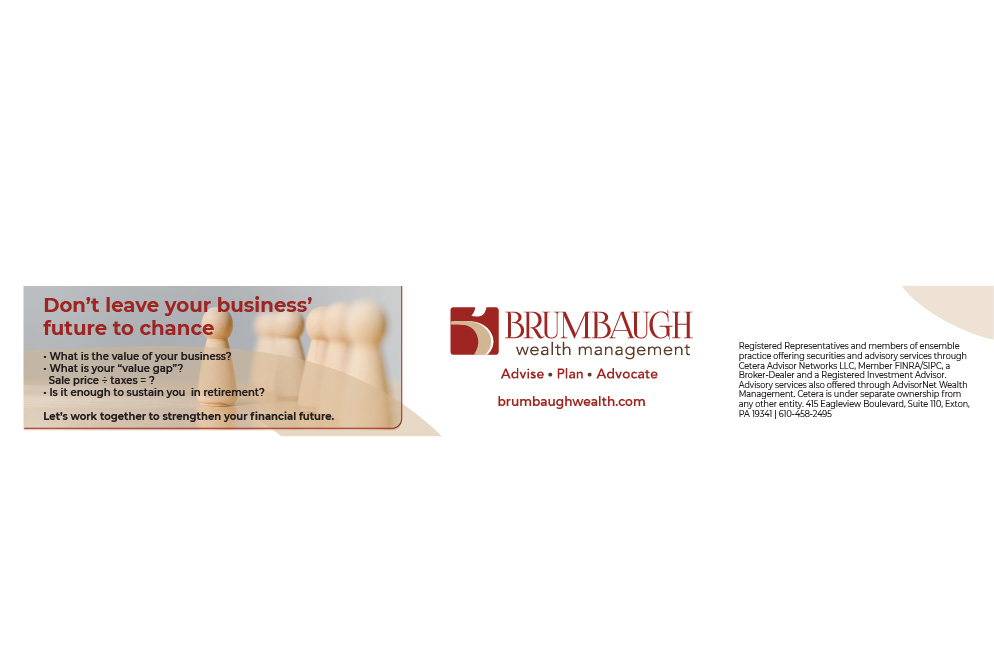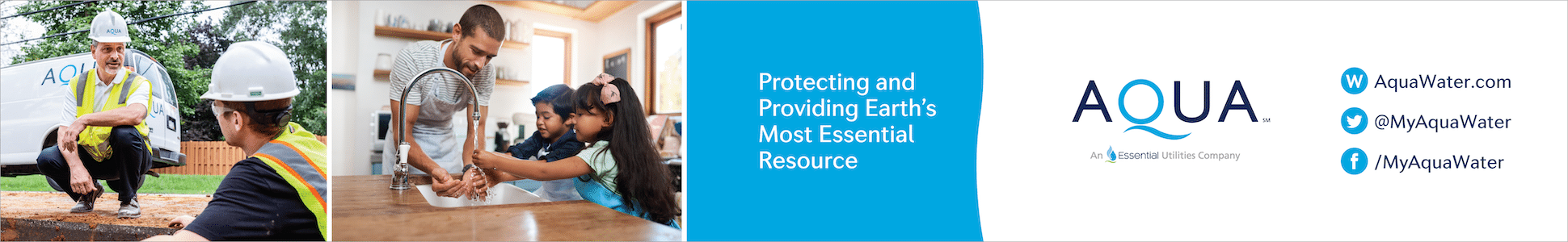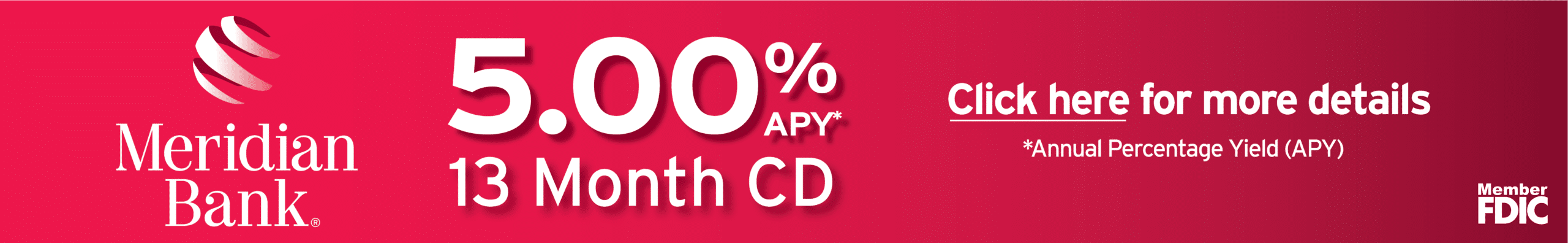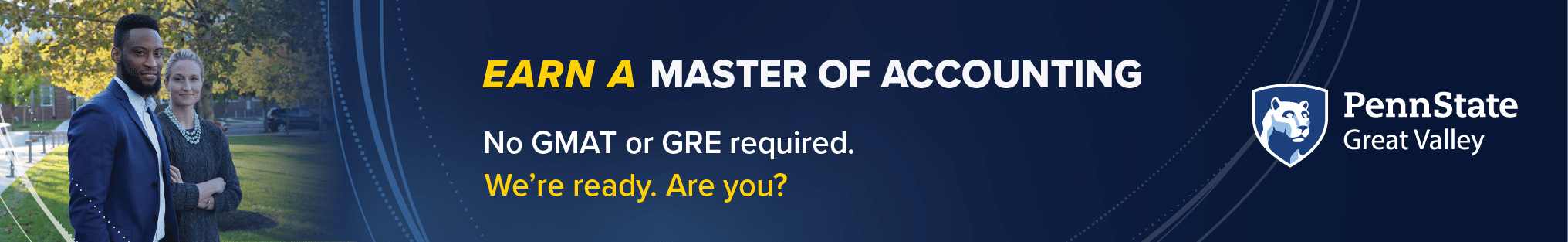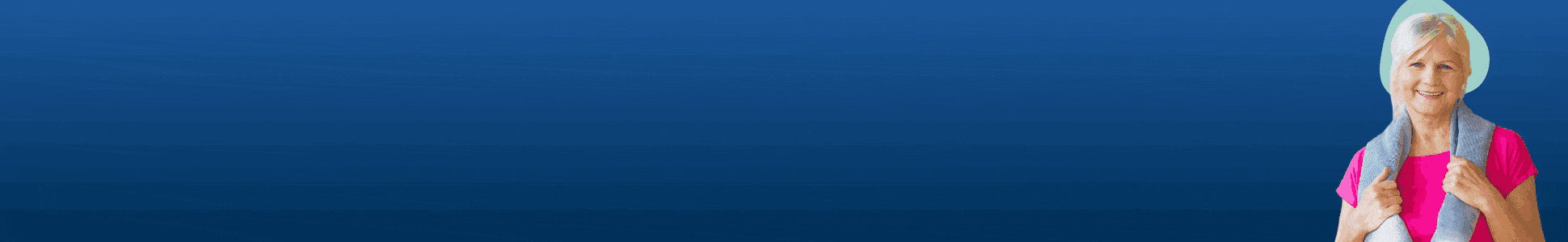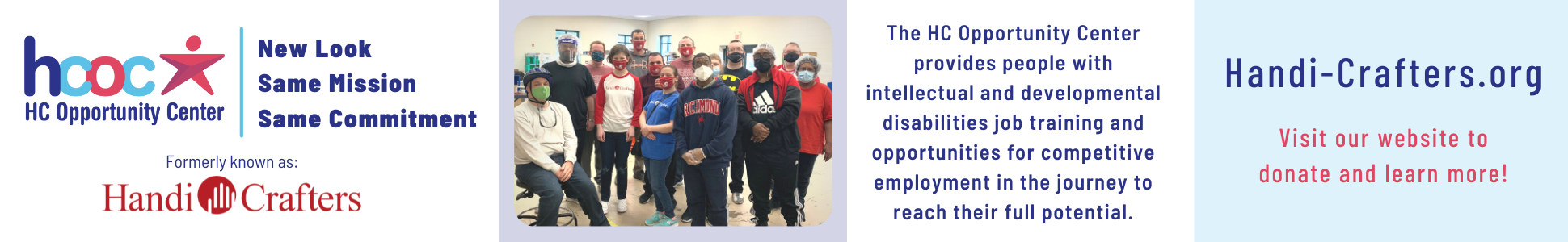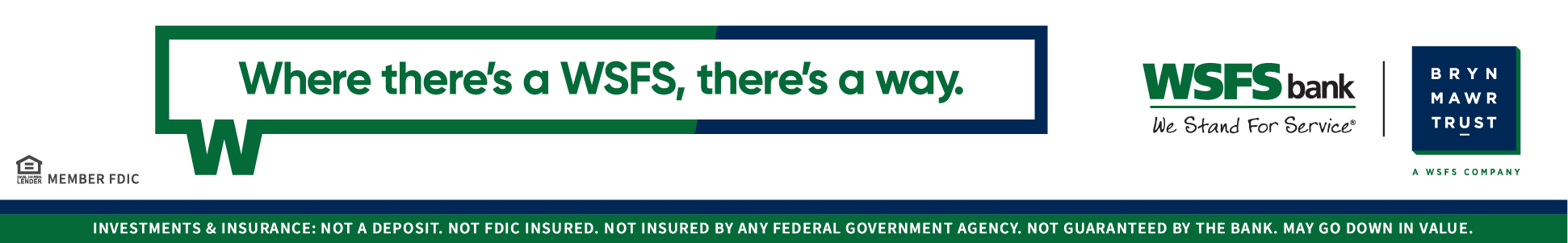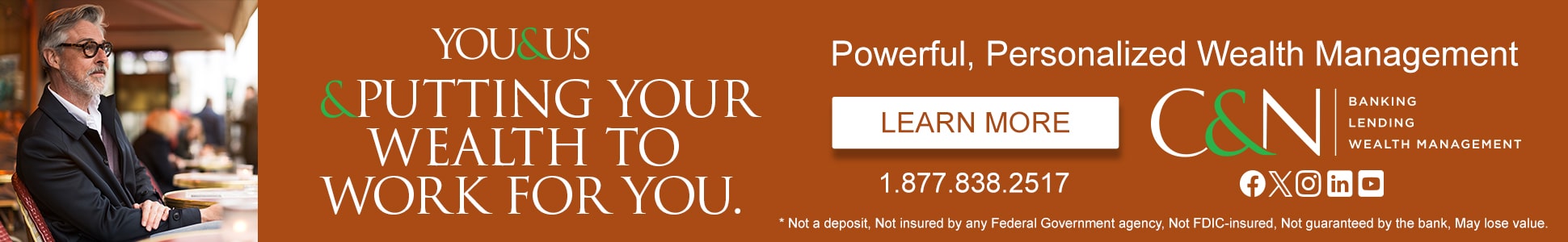How to Know Your LinkedIn Minions

Who are your groupies, devotees, supporters, admirers, advocates, backers, enthusiasts, or zealots on LinkedIn? They are your #fangirls #fanboys or followers. Maybe they are thought of as your minions, as long as you are thinking of a minion in a positive way!
When you are a first level connection, you automatically become a follower.
But … some people may not be connected to you, but may just follow you. They might like what you have written in articles or enjoy other relevant content you post, whether it’s a video, SlideShare deck, image, photo, text (up to 1300 characters in a post) or someone else’s content you might share with your commentary. When they do follow you, you will receive a notification.
Under “Your Dashboard” you will see a section for “Articles and Activities,” which has the actual number of your followers as well as “Manage Followers” (which is in blue) and hyperlinks you to another screen.
When you get to this screen, you can see people who follow you, indicated by a + Follow in blue. You might also see a ✔️ Following in gray, which means you are connected and follow each other.
If you want to follow someone who authors articles, you can follow these instructions from LinkedIn to follow them from either their article or from their profile.
You can also visit someone’s profile to unfollow them too. In addition, you can be connected to someone yet unfollow them so their content does not appear in your feed.
Sometimes when you post content, you get big surprises and get lots and lots of views, which is absolutely fantastic and that might create more followers! Here is an article I shared last Friday morning that gotr about 106K views within 6 days. Wow! Even LinkedIn liked it!
Another time, I posted a funny story with under 1300 characters of just text (no image, no video, no links, and no hashtags) about how I got egg in my face as a LinkedIn instructor when something backfired on me and that got over 10,000 views. You just never know what the LinkedIn algorithm will generate!
Don’t miss our upcoming featured events:
- 5/28/19 Understanding Your Options for the Future
- 6/3/19 Using Social Media to Communicate and Build a Professional Network
- 6/4/19 Shore Networking: Meeting the People Behind the Social (in Belmar, NJ)
- 6/5/19 Creating Luck in Your Job Search
- 6/7/19 All Day Hands-on Job Search Accelerator Resume, LinkedIn, Elevator Pitch, Networking Plan done with you)
Missed the previous LinkedIn tip? Click here.
Lynne Williams is the Executive Director of the Philadelphia Area Great Careers Group, a 501(c)3 nonprofit of almost 4100 members providing career education and networking. Contact Lynne by phone at 484-393-2951, email at director@greatcareersphl.org, on social media @GreatCareersPHL and #GreatCareersPHL and connect on LinkedIn at www.linkedin.com/in/lynnewilliams Check out the new website!
Connect With Your Community
Subscribe to stay informed!
"*" indicates required fields



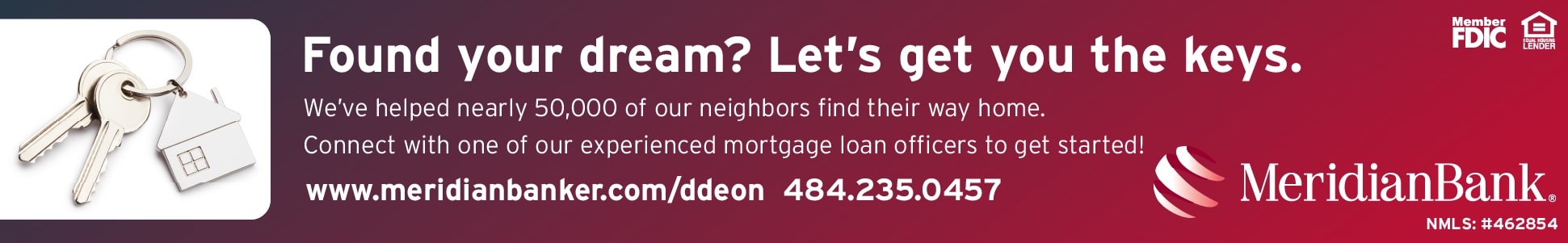



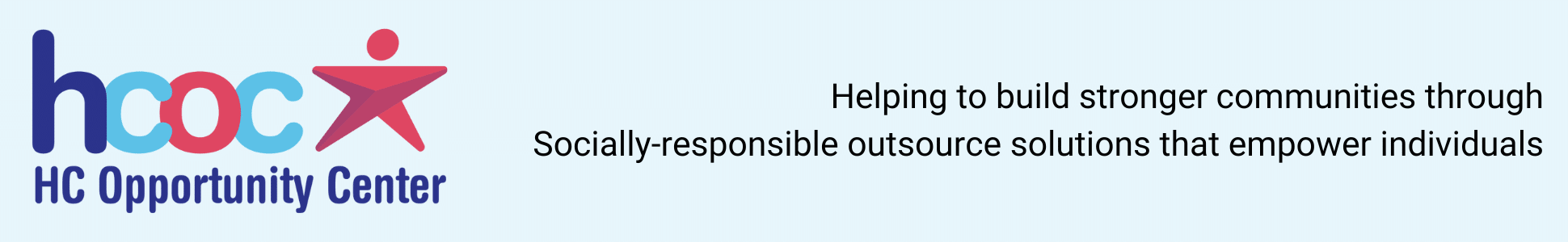




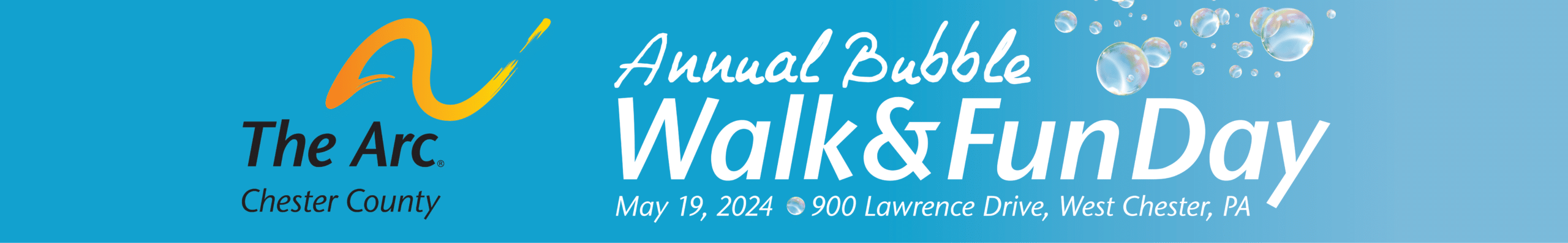




![95000-1023_ACJ_BannerAd[1]](https://vista.today/wp-content/uploads/2023/03/95000-1023_ACJ_BannerAd1.jpg)