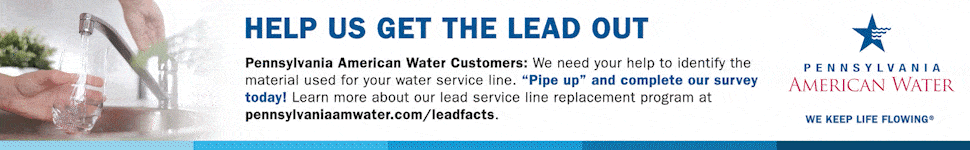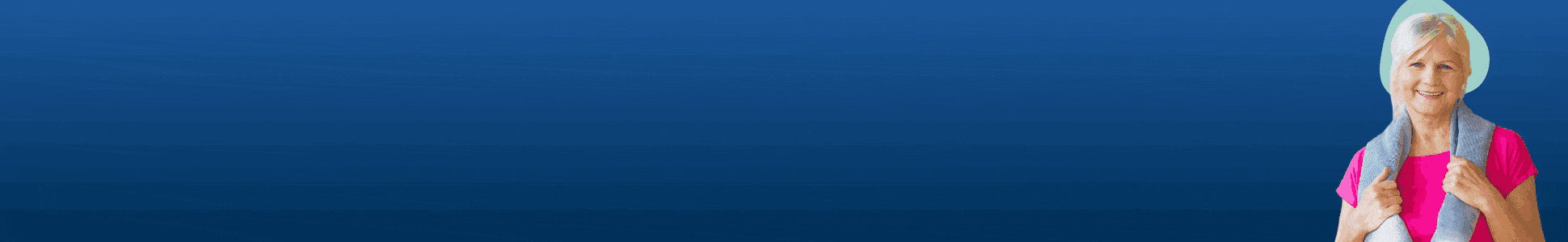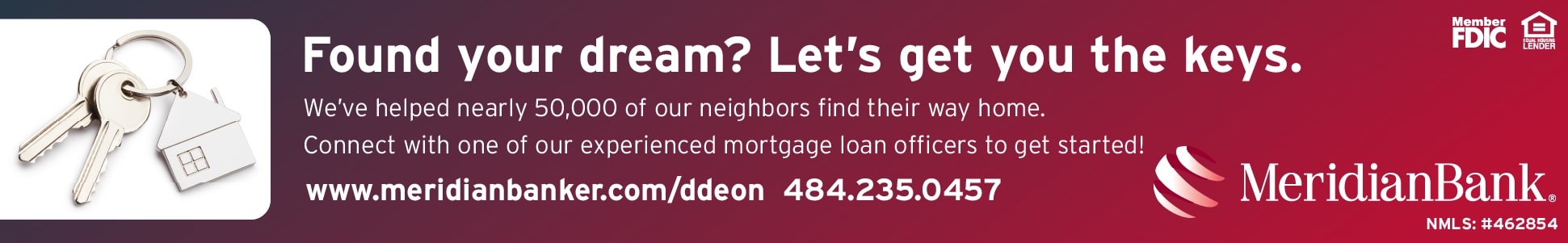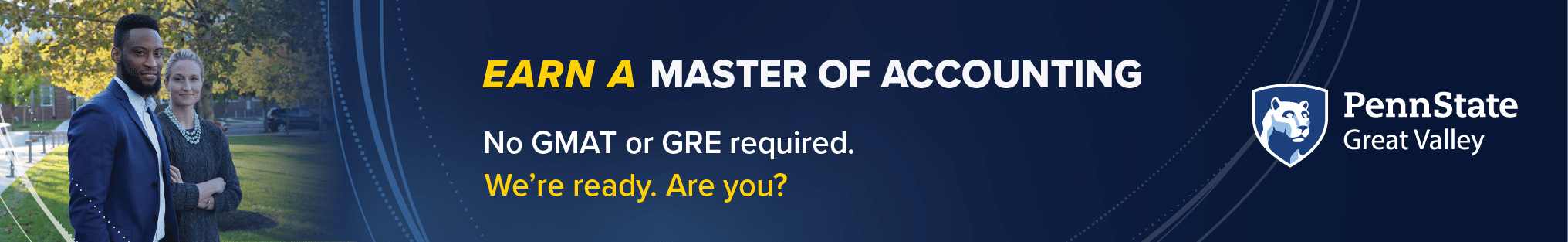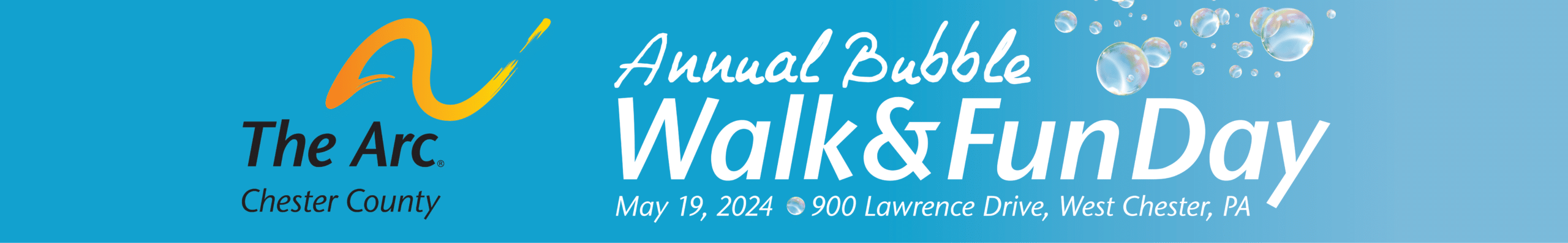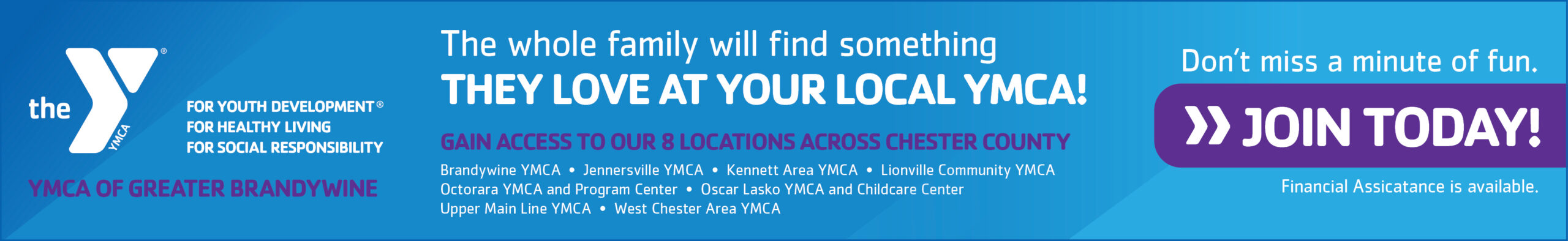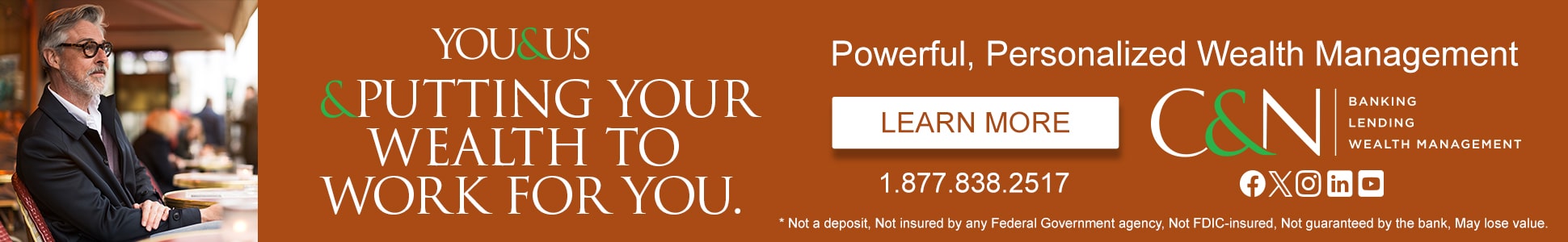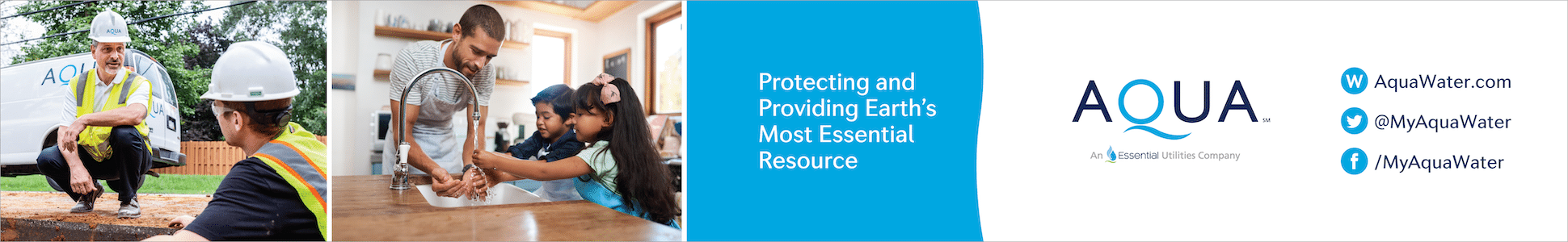Judith Lee: Learn to “Speak Google”

By Judith Lee
My solution for a wide variety of questions or information needs is to simply “Google it.” These days, search engines are extremely good at producing answers to a question, just typed in verbatim.
Every now and then you may not find exactly what you’re looking for. In those cases it’s very helpful to “speak Google” – that is, ask in ways that clarify your question or needs.
Quotation marks
The simplest and most effective way to search for something specific is to use quote marks around a phrase or name to search for those exact words in that exact order. For instance, searching for Lynn Williams will show results with both Lynn and Williams but not necessarily placed sequentially. Searching for “Lynn Williams” will surface only those that specifically have the name Lynn Williams somewhere on the page.
Minus sign
If exact phrase doesn’t get you what you need, you can specifically exclude certain words using the minus symbol. Let’s say you know there’s a singer named Lynn Williams, but you don’t want her, you want the LinkedIn expert. A search for “Lynn Williams”-singer will exclude results for the singer
Search within a site
The search engines of most websites are poor. You can use Google to perform the search with site:theguardian.com followed by a search term, will find results from only theguardian.com. Combine this with explicit search terms to make it more powerful.
Asterisk as wild card
The asterisk works as a wild card within searches. It can be used in place of a missing word or part of a word, which is useful for completing phrases, but also when you’re trying to search for a less definite article. A search for architect* will search for architect, but also architectural, architecture, architected, architecting and any other word which starts with architect.
Search for word in the body, title or page URL
Sometimes you only want to find text either within the URL, body or title of a page. Using the qualifier inurl: will search just within the url. The qualifier intext:will search within the body, while intitle: will search only within a page title.
Search for related sites
The related qualifier is useful for finding similar sites. Searching for related:cnn.com for instance, will bring up the websites of other news organizations that Google deems the most similar to CNN.
Combo
All these search tools can be combined to narrow down or expand searches. While some of them may be used only rarely, some such as explicit phrase searches are useful in almost all cases.
_______
 Judith Lee is a marketing and communications professional who focuses on social media and email marketing based in Atglen. She is a SCORE Volunteer and the Chair-Elect of the Southern Chester County Chamber of Commerce. Her posts on marketing and social media are a regular Monday morning feature on VISTA Today. She can be reached at 610-368-2058 or via email at judithlee@epix.net.
Judith Lee is a marketing and communications professional who focuses on social media and email marketing based in Atglen. She is a SCORE Volunteer and the Chair-Elect of the Southern Chester County Chamber of Commerce. Her posts on marketing and social media are a regular Monday morning feature on VISTA Today. She can be reached at 610-368-2058 or via email at judithlee@epix.net.
Connect With Your Community
Subscribe to stay informed!
"*" indicates required fields


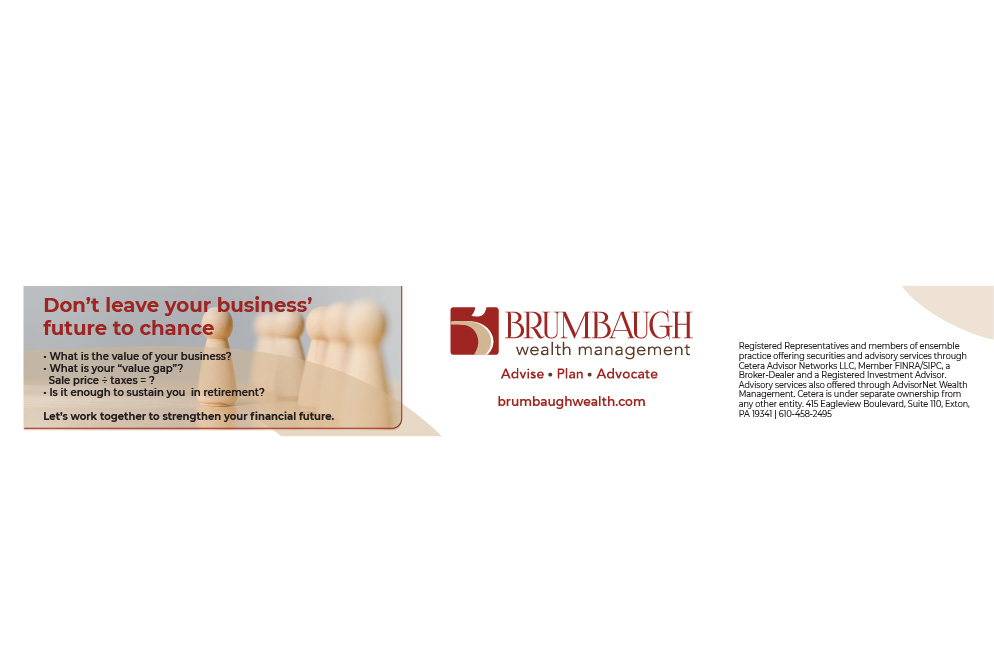



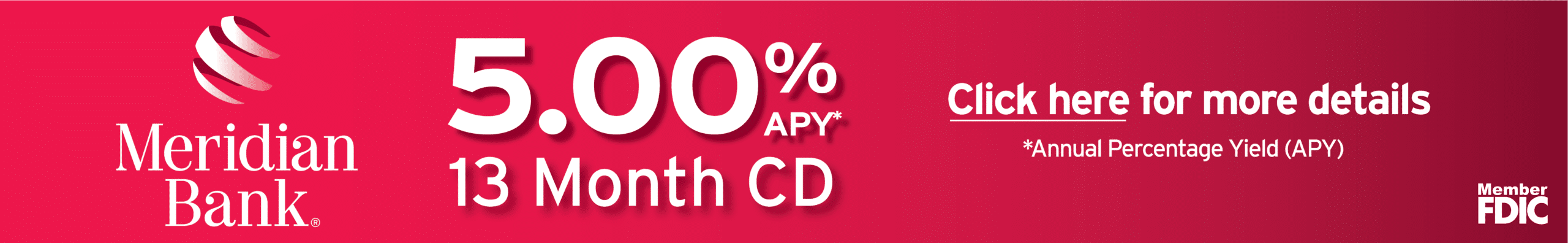
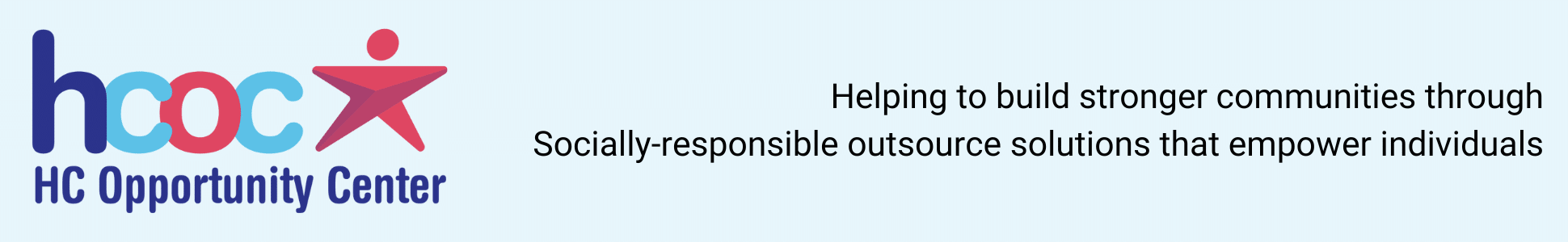
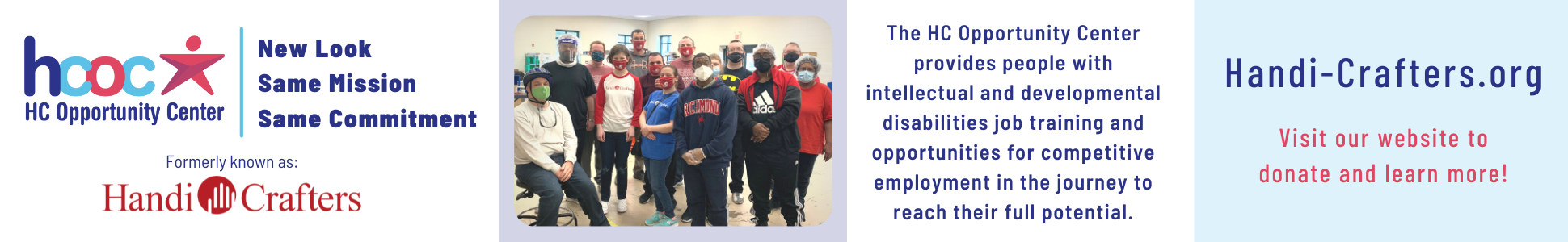

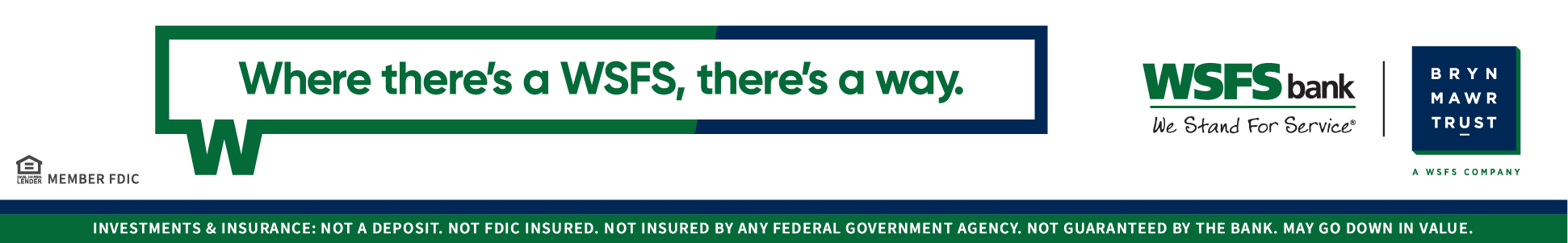


![95000-1023_ACJ_BannerAd[1]](https://vista.today/wp-content/uploads/2023/03/95000-1023_ACJ_BannerAd1.jpg)