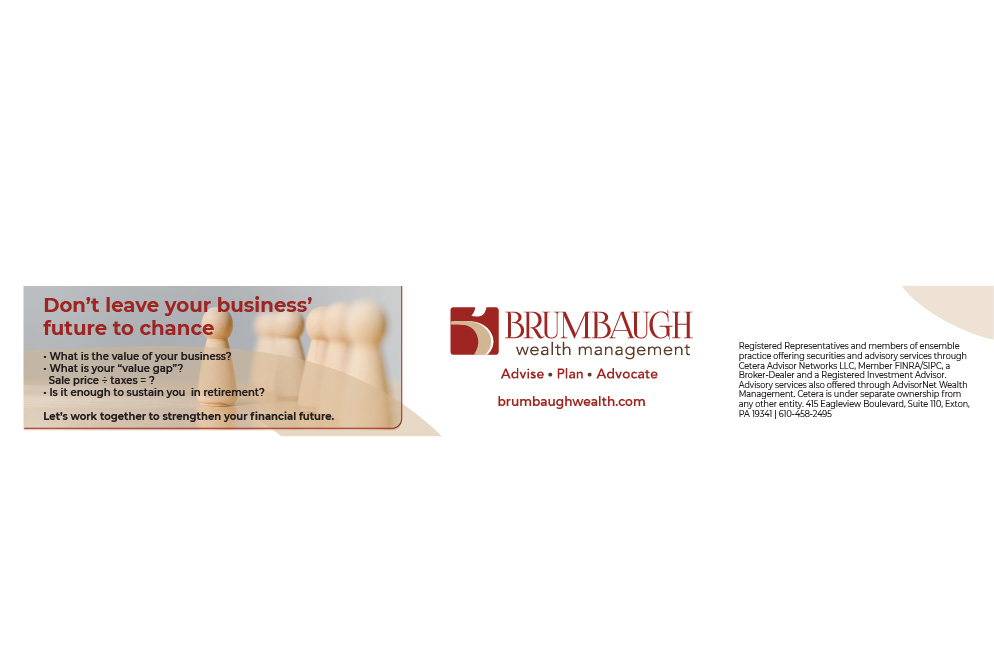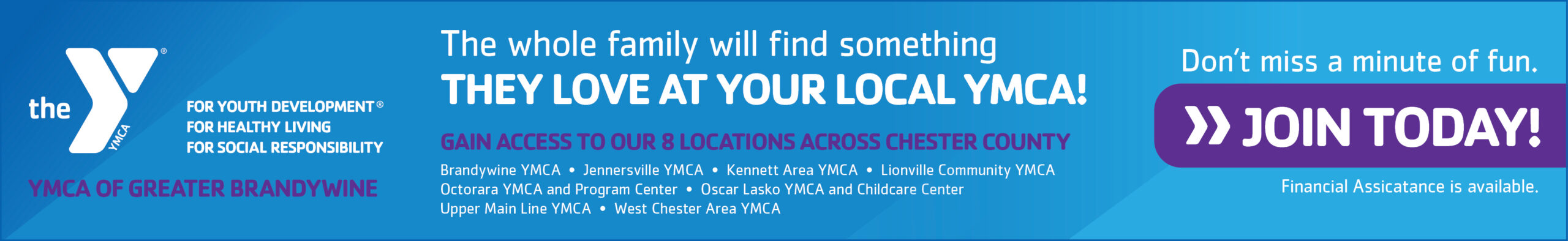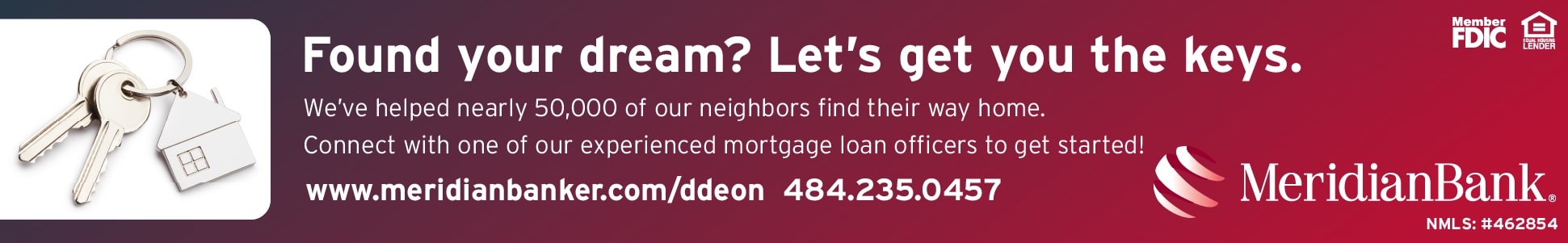Resume Tips for LinkedIn & Google

By Lynne Williams
Often, I am asked if people should include their resume on their LinkedIn profile. It depends on what YOU want to do. I would not upload my resume.
Many people may disagree with this, but here are some considerations to ponder as you decide.
- If you post your resume on LinkedIn, you do not have an opportunity to customize it to match the job description. If you have uploaded the content of the resume on LinkedIn, then you still have a chance to customize your resume for each position.
- Many people publish their street address on their resume and that should not only not be included online for privacy purposes, but anyone can go on Zillow.com and see the value of your home or what hood you live in.
- If you are currently employed and seek to make a change, publishing your resume makes it public, and then your colleagues know.
- Some people consider that putting the resume on a profile looks “desperate.” But hey, we are in some pretty desperate times these days with COVID.
- If you upload a PDF, you have to keep changing it every time you update it, and it wastes time. If you upload it as a Google doc, you can just tweak the Google doc, which auto-updates real-time.
I am frequently asked how to correctly download a Word document resume from Google Drive, edit it, and then upload it again without converting it to a Google doc. Here are some step-by-step instructions.
- Step 1: When in Google Drive, click on the .doc or .docx file you want to open (do NOT click on the middle “open with” down arrow).
- Step 2: At the top right of the window, you will see a down arrow to the right of the printer icon and you want to click on that. The word document will then be found in the bottom left of your screen.
- Step 3: Click on the document at the bottom left of your screen to open it.
- Step 4: Edit the document and save it on your desktop or hard drive by clicking “file” “save as” and choose the path.
- Step 5: Find the document on your desktop or wherever you put it and go back to Google Drive to upload the file.
- Step 6: Click “new.”
- Step 7: Select “file upload.”
- Step 8: Select the Word document and click “open,” and the file will upload.
Missed the previous LinkedIn article on Tips & Workshops to Boost Your Business on LinkedIn
Upcoming August Online Zoom Events
Register as noted on the events tab on the website and join our meetup (see step one). To attend the speaker meetings for free for a year, become a Bronze or BENG member.
- 8/7 Interviewing Techniques with The Interview Doctor
- 8/8 LinkedIn Part 3 of 3
- 8/10 Career Success Group Meeting
- 8/11 Ageism – Dealing with the Elephant in the Room
- 8/11 What’s Your Shtick? Personal Branding Online & Off
- 8/11 Chester County Business Executives Networking Group (BENG) Meeting
- 8/12 PowerThinking: Rejuvenating Your Amazing Mind Weekly Resilience Building Call
- 8/12 Business Executives Networking Group (BENG) Meeting
- 8/12 Seven LinkedIn Strategies to Supercharge Your Job Search
- 8/13 Career Success Group Meeting
- 8/13 The Speaking Show
- 8/14 Interviewing Techniques with The Interview Doctor
- 8/17 Monday Career Success Group Meeting
- 8/17 Business Executives Networking Group (BENG) Meeting
- 8/17 Virtual Jobseeker Support Meeting
________________________________________________________________________________________________
 ABOUT THE AUTHOR
ABOUT THE AUTHOR
Lynne Williams is the Executive Director of the Philadelphia Area Great Careers Group. Contact Lynne by phone at 484-393-2951, email at director@greatcareersphl.org, on social media @GreatCareersPHL and #GreatCareersPHL and connect on LinkedIn at www.linkedin.com/in/lynnewilliams. Check out the new website!
.________________________________________________________________________________________________
Connect With Your Community
Subscribe to stay informed!
"*" indicates required fields


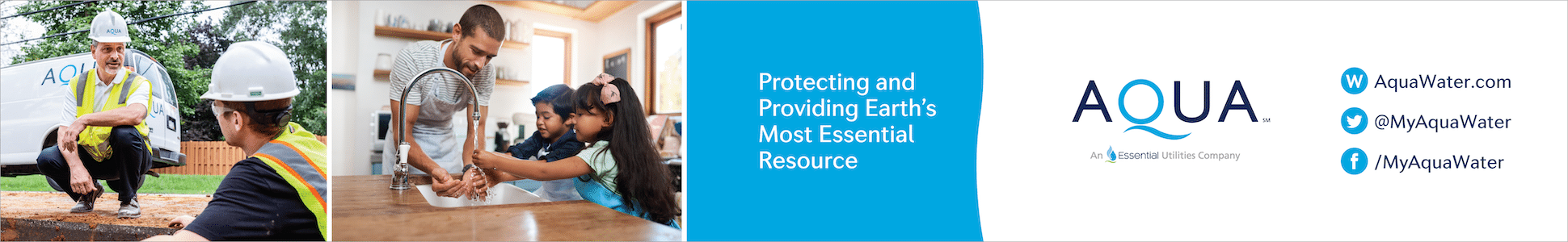

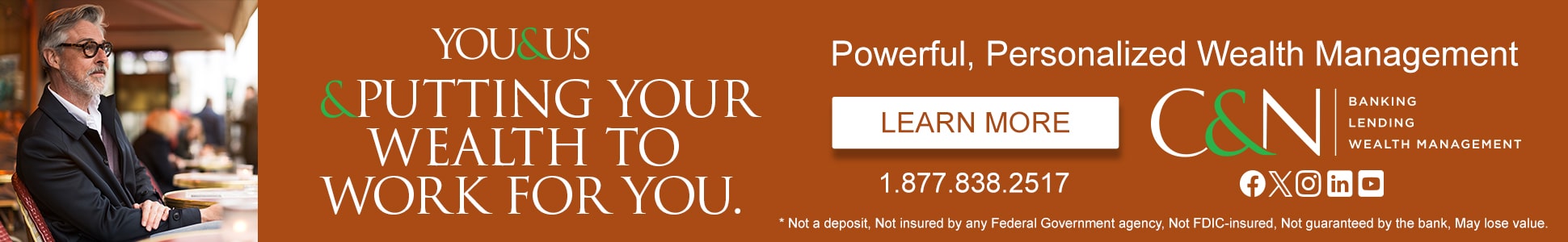
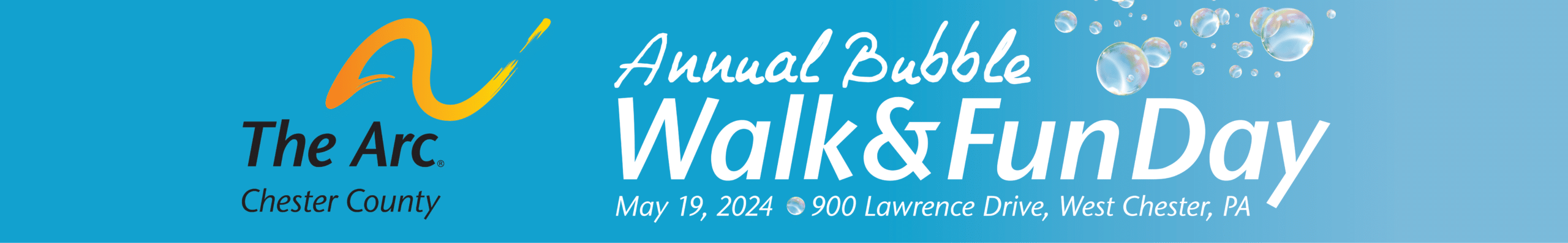



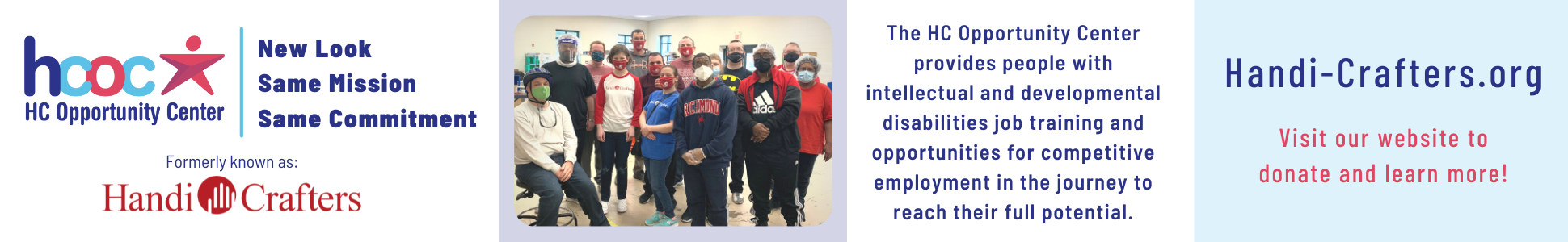




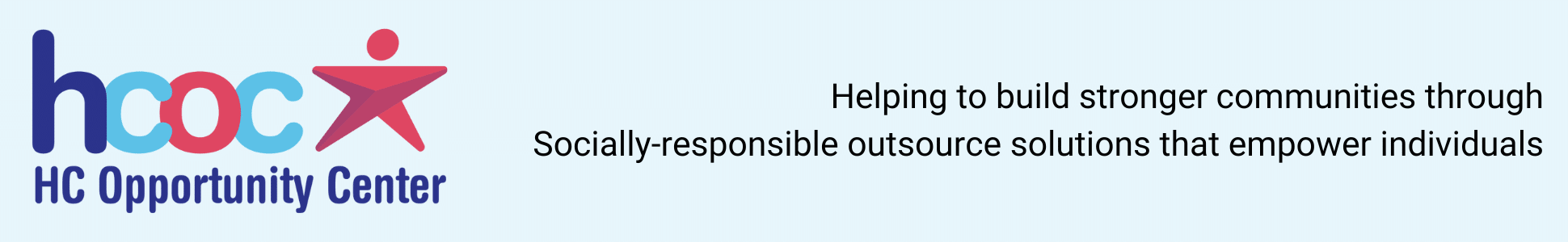




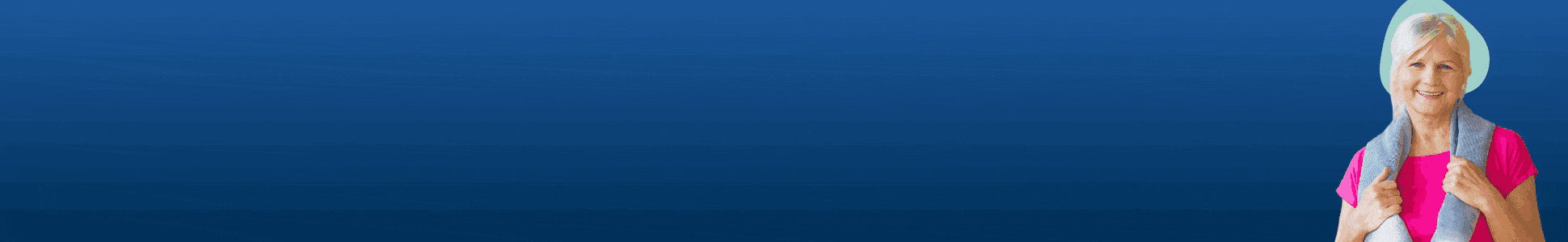
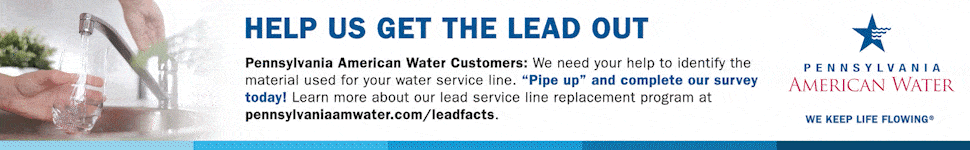


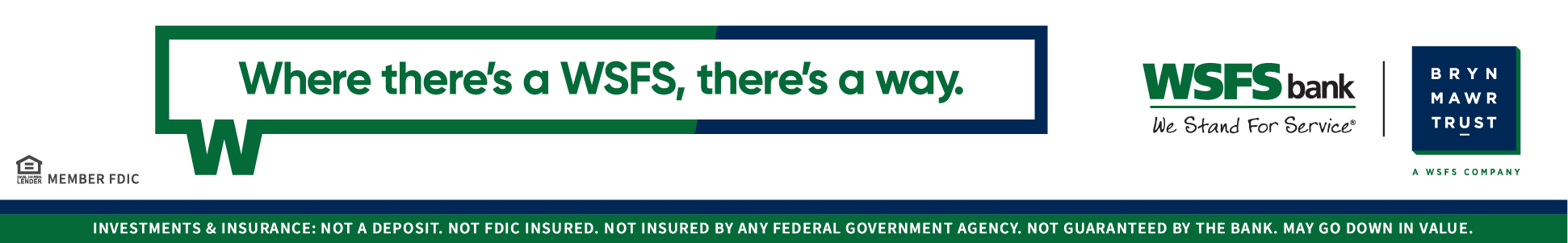


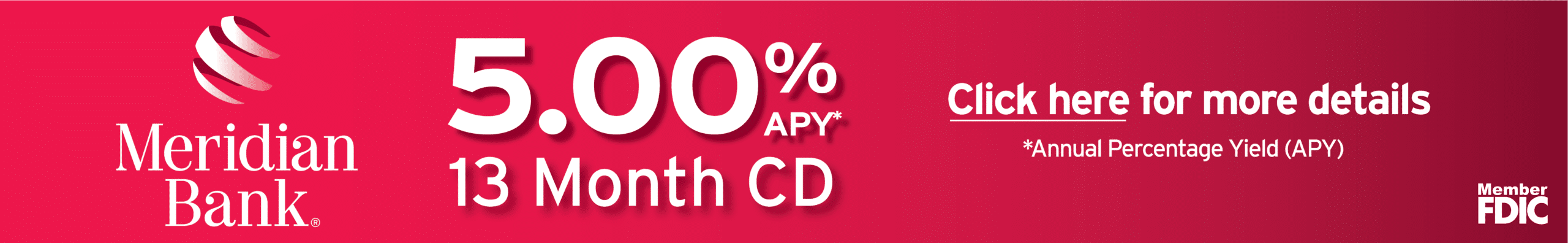


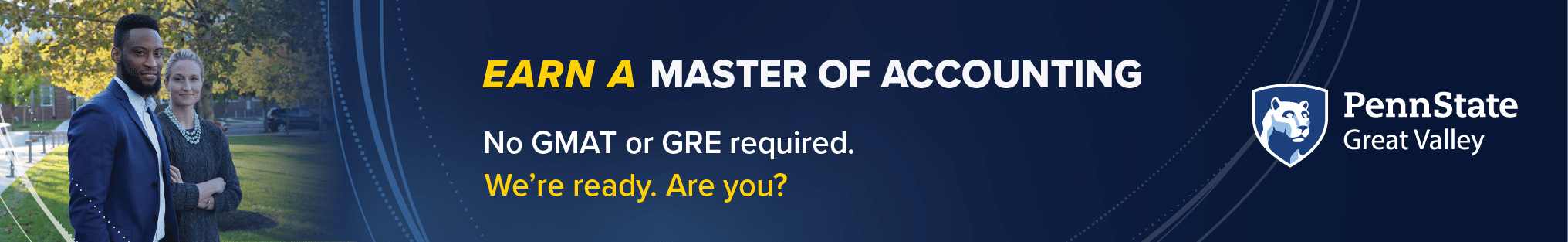


![95000-1023_ACJ_BannerAd[1]](https://vista.today/wp-content/uploads/2023/03/95000-1023_ACJ_BannerAd1.jpg)