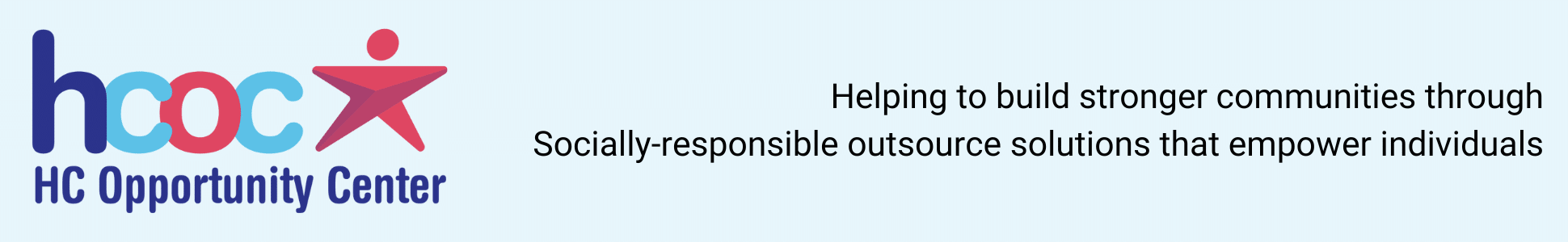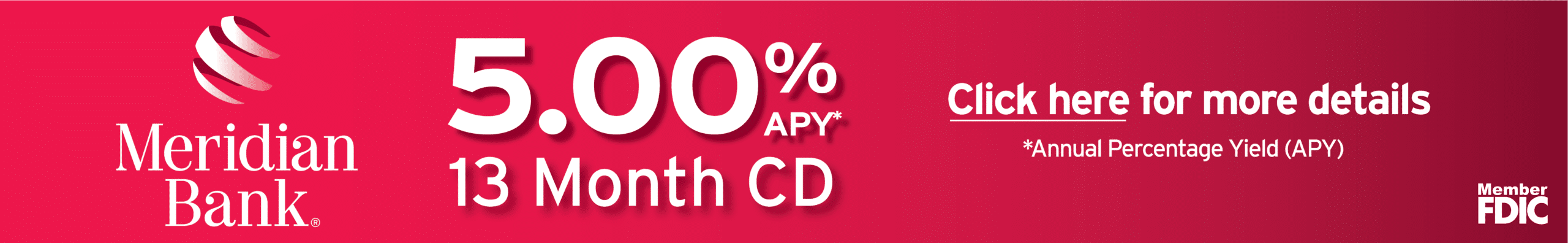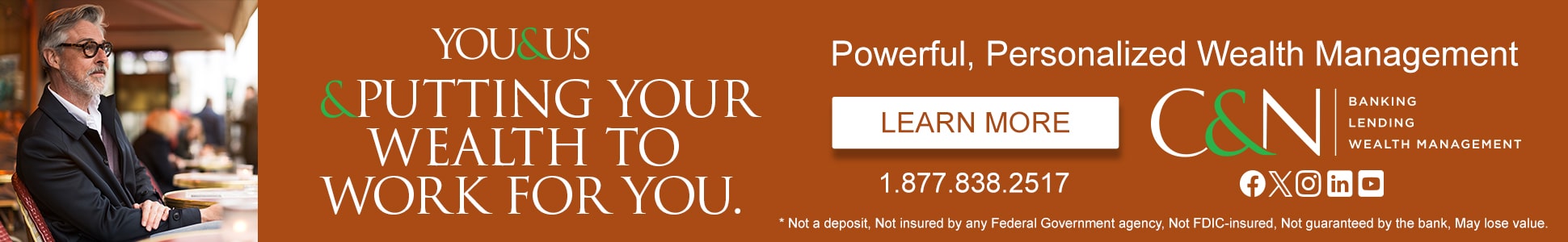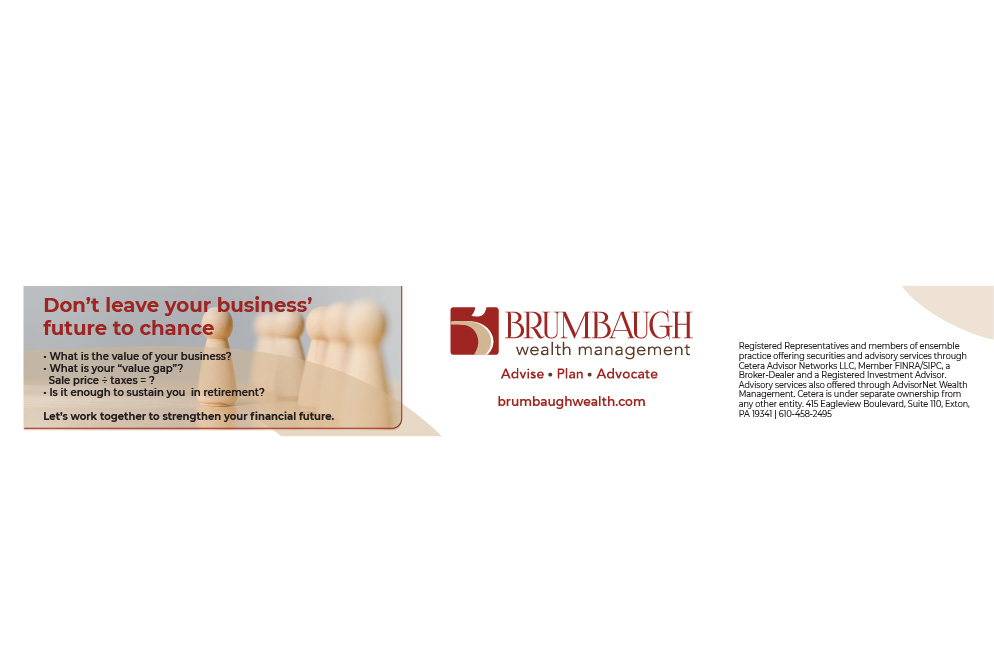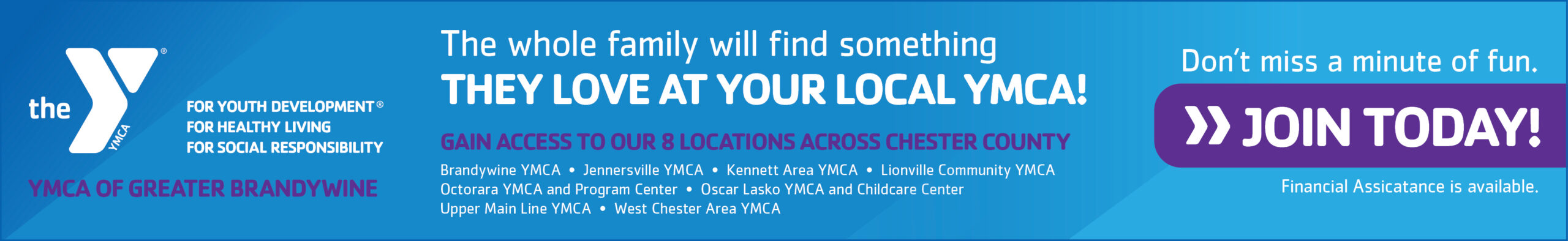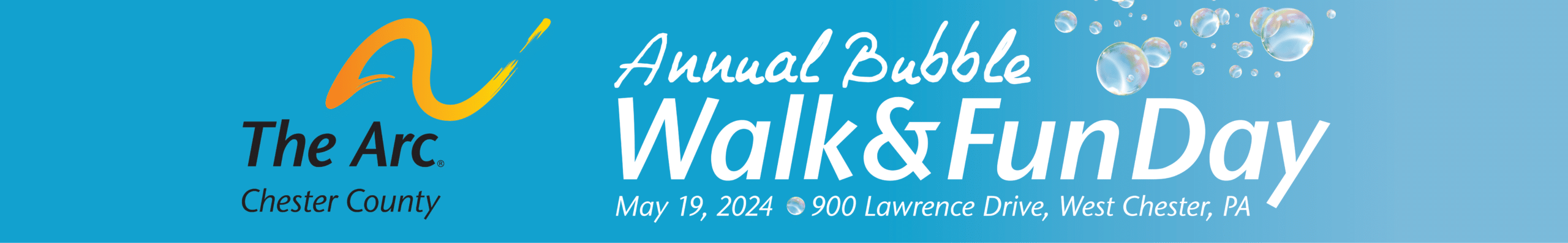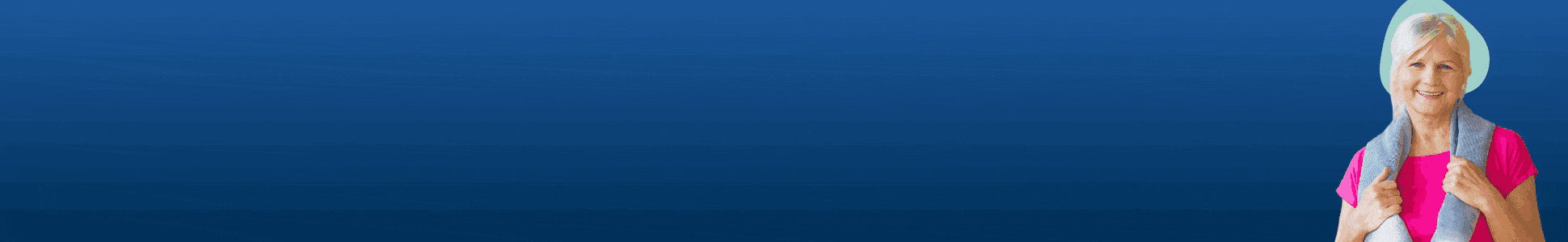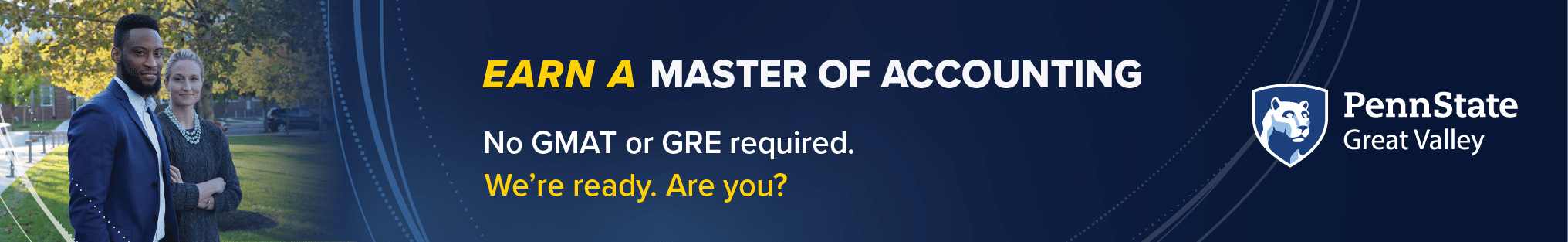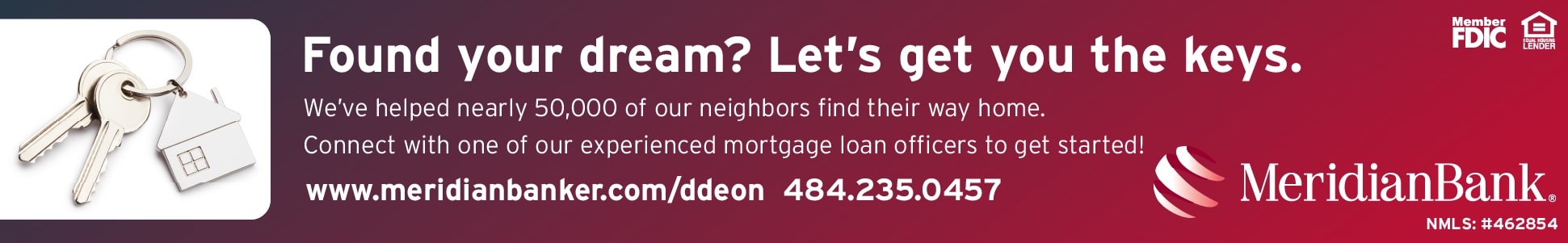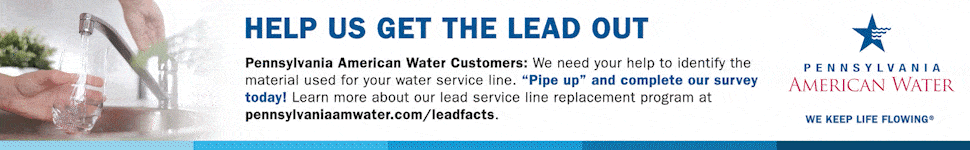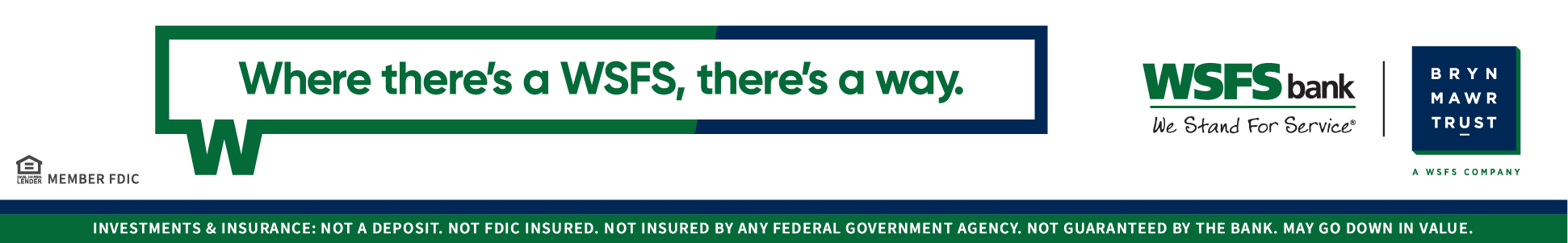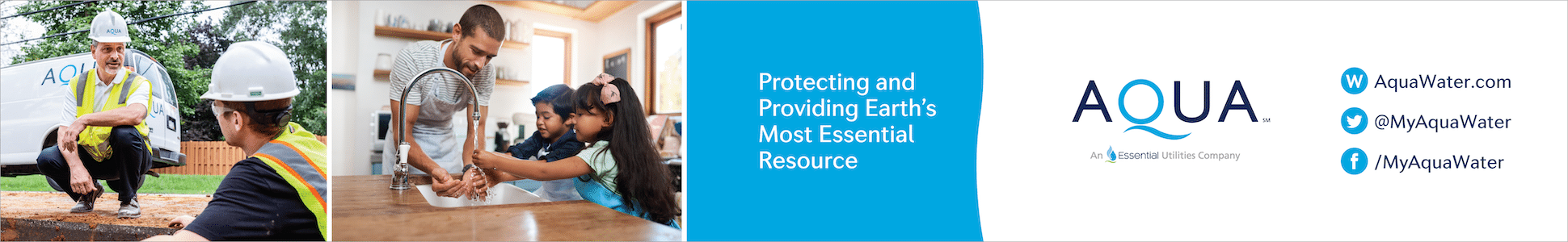BizBuzz: Pinterest Business Account

By Judith Lee
At a recent presentation, I was startled to have an attendee ask, “What is Pinterest?” Pinterest is, after all, a highly successful social media channel with 100 million users. It’s quite useful to businesses, being second only to Facebook in driving users to websites.
Is Pinterest useful for every business? No. I personally am not active on Pinterest because it is more of a tool to reach consumers than the business owners/managers that I am trying to reach for my business. But if you are a “B to C” business, Pinterest can be a powerhouse.
What even avid Pinterest users don’t know is that you can have a business page. B to C businesses should start a business page or convert to one. Below are some FAQs about Pinterest Business Pages.
What are the differences between a Personal and Business account?
There are several areas where a business account differs from a personal account:
- Pinterest Analytics for Business Accounts. By reviewing your account’s analytics, you’ll be able to see the pinning activity on your website, plus your account’s most popular Pins.
- Rich Pins for Business Accounts. “Rich” Pins are a step above the standard Pin: extra details are automatically added to Rich Pins, including pricing information and a direct link to your website.
- Promoted Pins. Promoted Pins are available for business accounts in the U.S. They are just like regular Pins, but you pay to have them seen by more people.
How do you convert a Personal account to a Business account?
To convert an existing account to a business account, you can click on “Businesses” at the bottom of Pinterest’s log-in page. That will take you to the Business home page on Pinterest, where you’ll click on “Already have an account? Covert it here”.
Or if you are currently logged into your personal account, go to the discover tab in the upper left corner of your Home screen, click on it, and then click on “Businesses” at the bottom of the window. This leads you to the Business home page mentioned above.
What does a Business account look like?
Both types of accounts look the same to the general public. It’s the way you customize the profile bio, the types of boards you create and whether or not you put a company logo in the profile picture that makes an account stand out as a “business”.
4. Can you keep a Personal account and set up a new Business account?
Yes, as long as you keep in mind that you’ll need separate email accounts for each Pinterest account. Also note that a Twitter account, Facebook profile and website can only be connected (or verified) to one Pinterest account.
Check out this article on League Computer Services for a complete description of a Pinterest business account or check out a business account at Pinterest.
_______
 Judith Lee is a marketing and communications professional who focuses on social media and email marketing based in Atglen. She is a SCORE Volunteer and the Chair-Elect of the Southern Chester County Chamber of Commerce. Her posts on marketing and social media are a regular Monday morning feature on VISTA Today. She can be reached at 610-368-2058 or via email at judithlee@epix.net.
Judith Lee is a marketing and communications professional who focuses on social media and email marketing based in Atglen. She is a SCORE Volunteer and the Chair-Elect of the Southern Chester County Chamber of Commerce. Her posts on marketing and social media are a regular Monday morning feature on VISTA Today. She can be reached at 610-368-2058 or via email at judithlee@epix.net.
_______
Top photo credit: via photopin (license)
Connect With Your Community
Subscribe to stay informed!
"*" indicates required fields






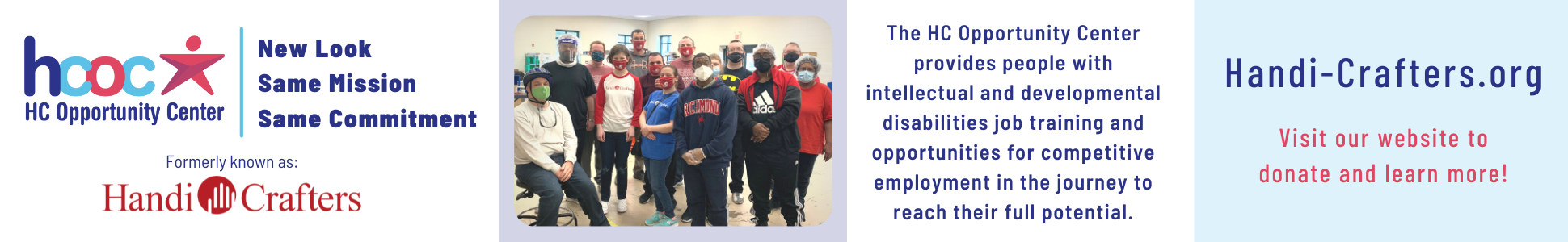



![95000-1023_ACJ_BannerAd[1]](https://vista.today/wp-content/uploads/2023/03/95000-1023_ACJ_BannerAd1.jpg)