How to Build Your Color Brand on LinkedIn


Should your favorite color(s) be used to build your color brand on LinkedIn? The answer to that is a resounding maybe and depends on several things.
First, have you explored your favorite color(s) on the Color Psychology website?
“Color can evoke emotions, inspire reactions, and change modes of thinking,” consciously or unconsciously.
Explore the Color Psychology website to learn more about the effects of the color, the positive and negative traits of each color, the implications of whether you like or dislike the color, and more.
You can familiarize yourself with the color wheel and color theory on complementary, split-complementary, triadic, tetradic, monochromatic, and analogous colors.
Once you have background knowledge of colors, think about what you do, how you want to represent yourself on your banner (your billboard), and what you wear in your professional profile picture.
Consider any symbolism relevant to what you do and also the colors of the symbols.
Ensure your banner image and what you are wearing are in harmony and don’t clash.
If you are in sustainability or the financial world, green might be a good color for association with the environment and money, respectively.
If you work with people with invisible disabilities, you might incorporate yellow sunflowers in your banner. Sunflowers are also symbolic in mental health and represent endurance, hope, and resiliency.
If you are a transformer or Jack-of-all-Trades in your industry, a red Swiss army knife might be a symbol on a black, red, and white banner.
If you need inspiration and want to see colors used by familiar brands, check out the Brand Colors site.
If you already have a business logo and website, you may want to carry the brand colors on your personal LinkedIn profile.
If you are just starting, you will want to pick out your primary brand color and some secondary colors.
Are there any existing emojis you might use when posting on LinkedIn that work with your brand colors to help build awareness and recognizability?
You may or may not have heard of: Pantone Colors or HTML Color Codes, Hex Color Codes, RGB, and HSL Values, so check out these sites to learn more.
Canva, which I use daily, has color palette generators, ideas, and more, so you can set up your brand kit for consistency.
If you need more ideas on how to stand out on LinkedIn, read 3 Tips to Be Memorable on LinkedIn and last week’s article on How to Be Even More Memorable with a Signature on LinkedIn.
Remember, your LinkedIn profile is your canvas, so use your imagination to build your masterpiece brand.
Do you need to learn more tips to help you build your brand, LinkedIn profile, graphics for your profile or social media, and more? Register for upcoming workshops noted below!
NEXT STEPS
- Subscribe to my newsletter on LinkedIn for bright ideas to manage your career.
- Join as a member at https://greatcareers.org/membership of the #1 business networking association on the Philadelphia Business Journal’s Book of Lists three years in a row!
- If you need a resume or LinkedIn profile to get you to your next step, book a call to chat!
- Follow #GreatCareersPHL
___________________________________________________________
THIS WEEK’S EVENTS – Registration info is on the events page.
- Fri Mar 31 – LinkedIn for Job Seekers (hybrid Princeton)
- Mon Apr 3 – Career Success Group Job Seeker Accountability & Networking
- Tue Apr 4 – Maximizing LinkedIn
- Tues Apr 4 – Virtual Job Seeker Support Group
- Wed Apr 5 – PowerThinking: Rejuvenating Your Amazing Mind Weekly Resilience Building Call-In
- Thu Apr 6 – How to Create Snazzy Graphics for Social Media Step-by-Step Demo
- Thu Apr 6 – LGBTQ+ OUTstanding Careers Group™
- Fri Apr 7 – Interview Clinic Check-In
- Fri April 7 – From Burnout to Best Life
Connect With Your Community
Subscribe to stay informed!
"*" indicates required fields








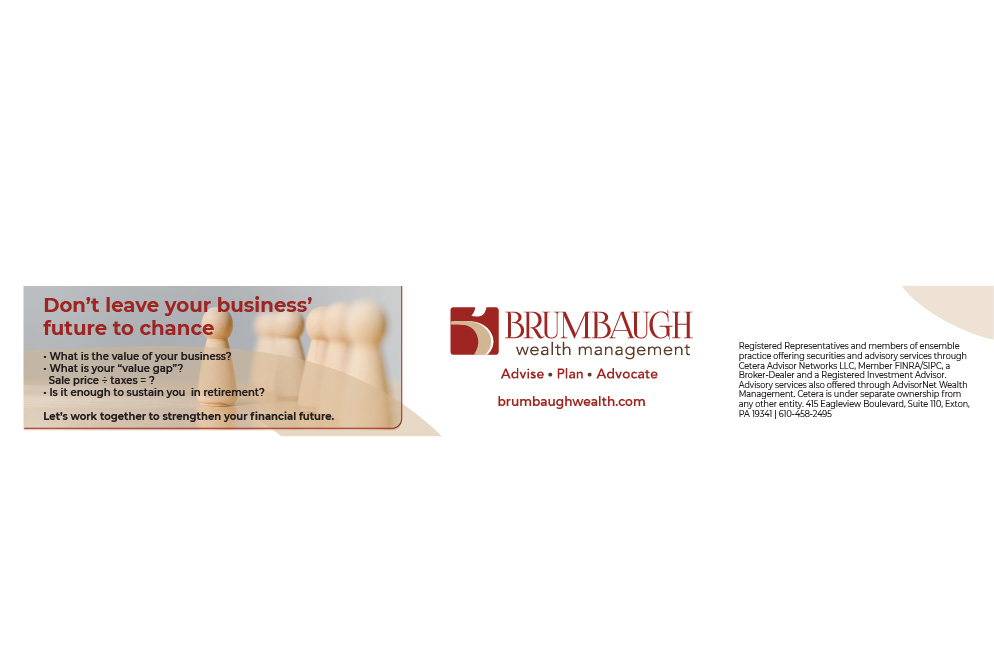
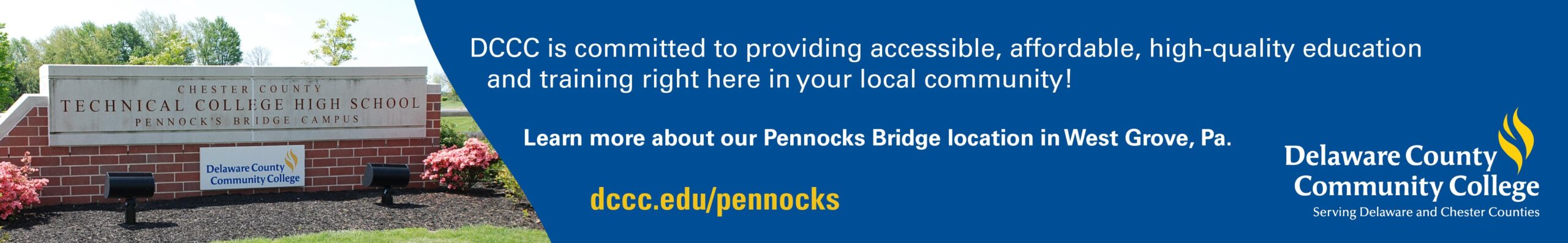









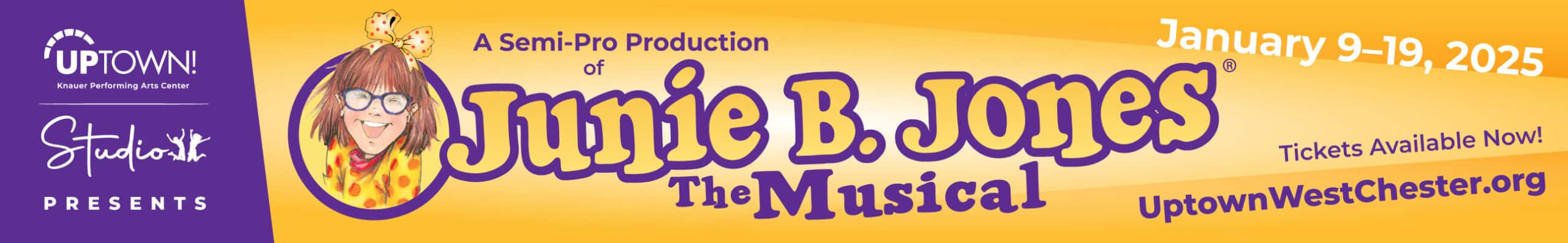


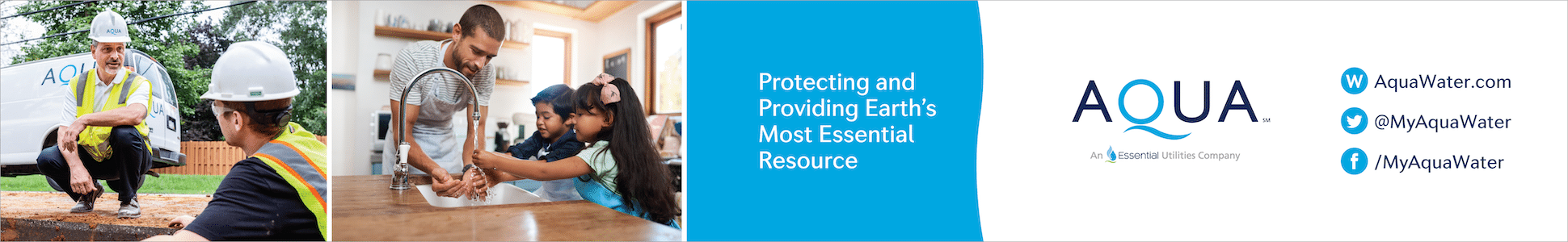






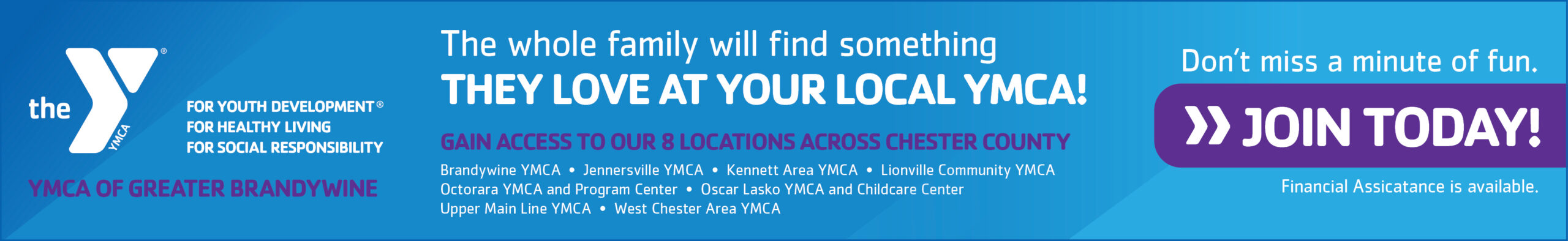


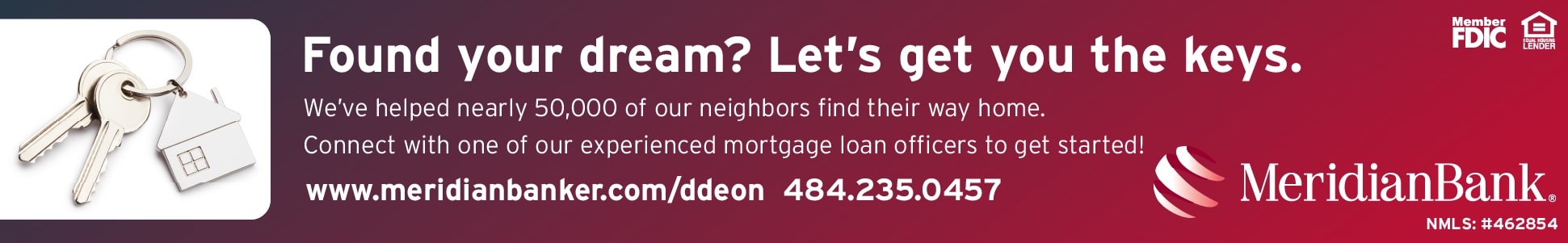




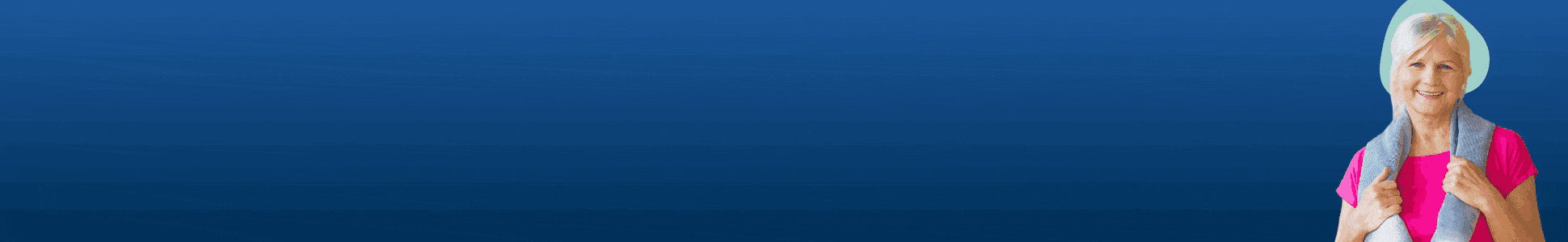


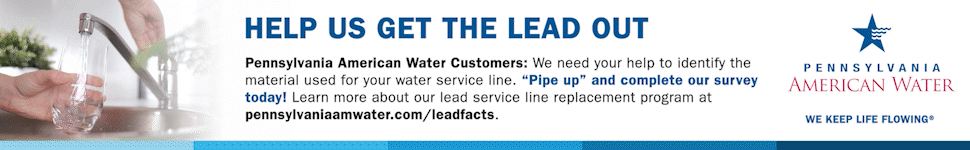


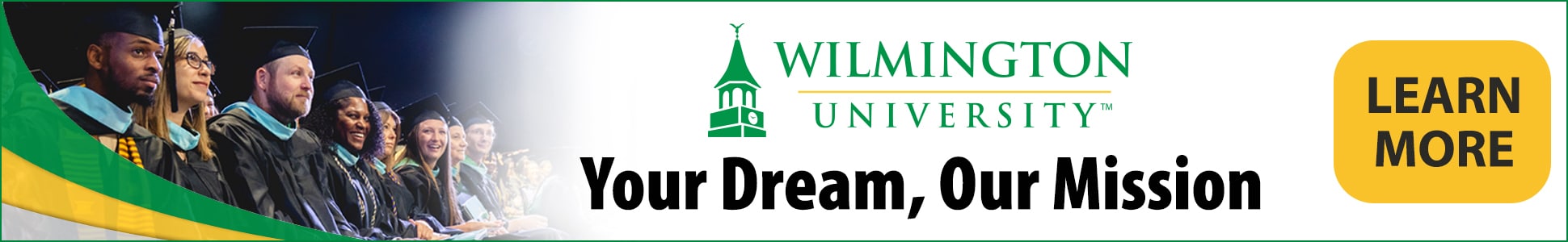

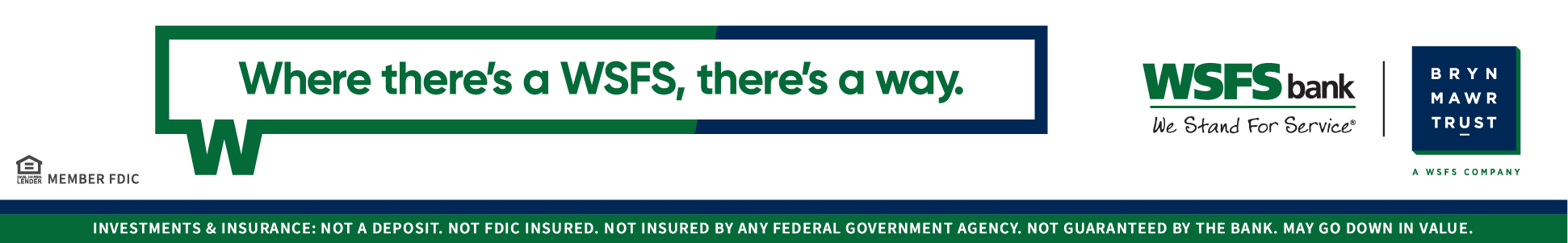
![95000-1023_ACJ_BannerAd[1]](https://vista.today/wp-content/uploads/2023/03/95000-1023_ACJ_BannerAd1.jpg)



