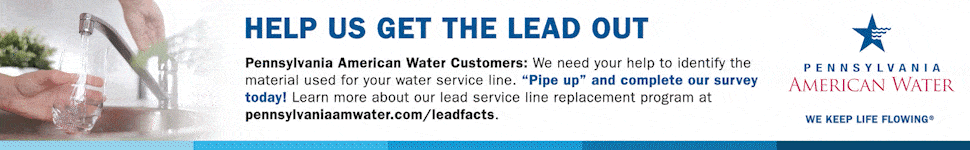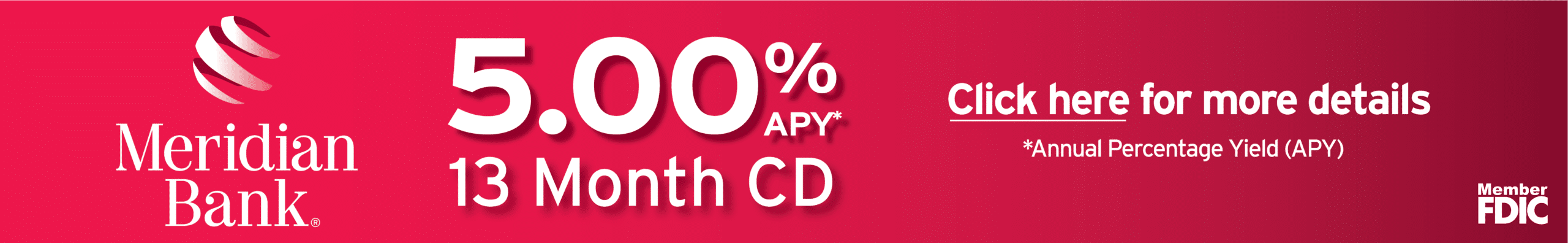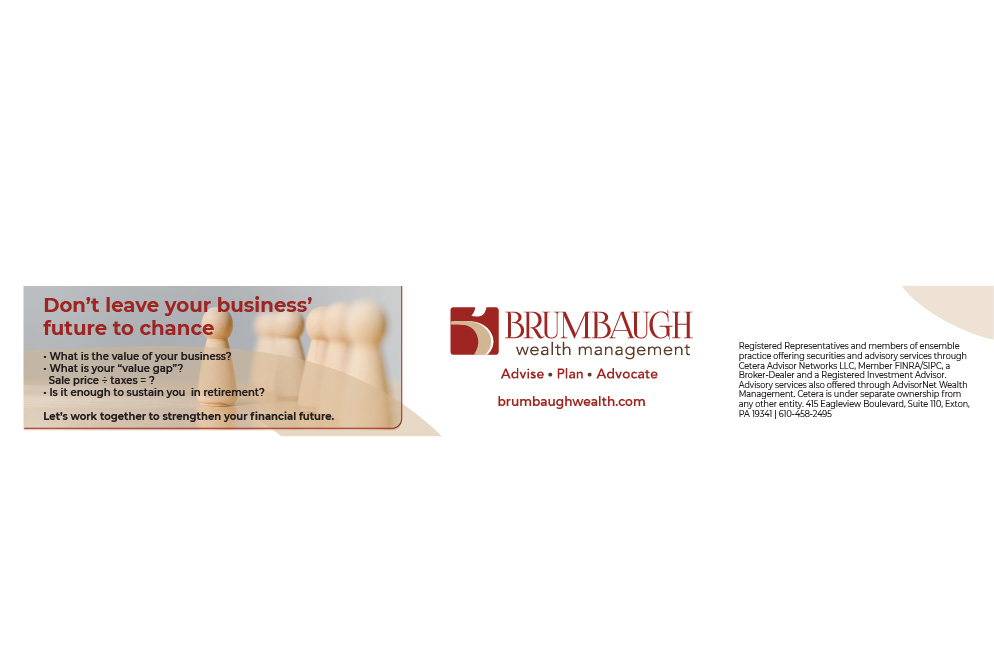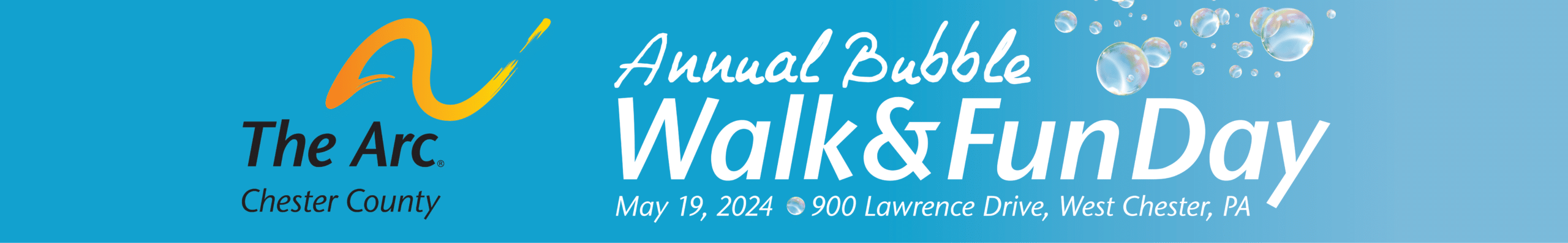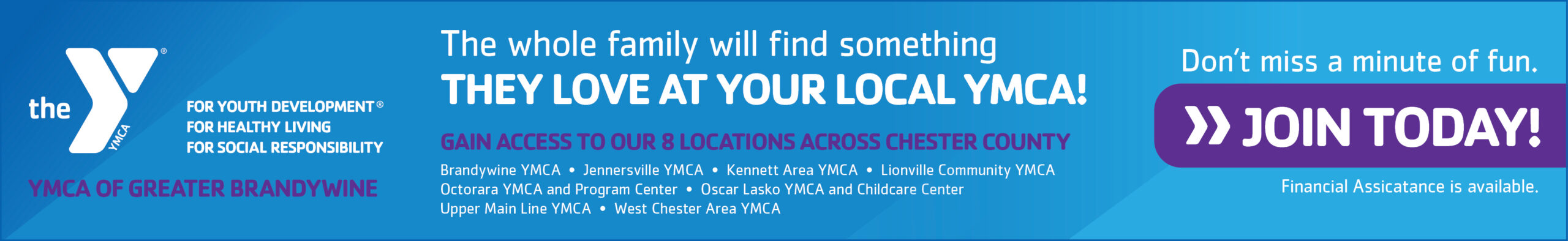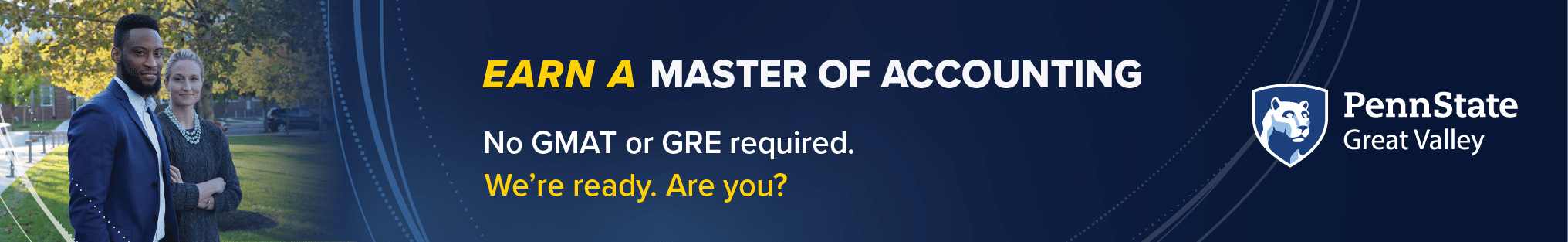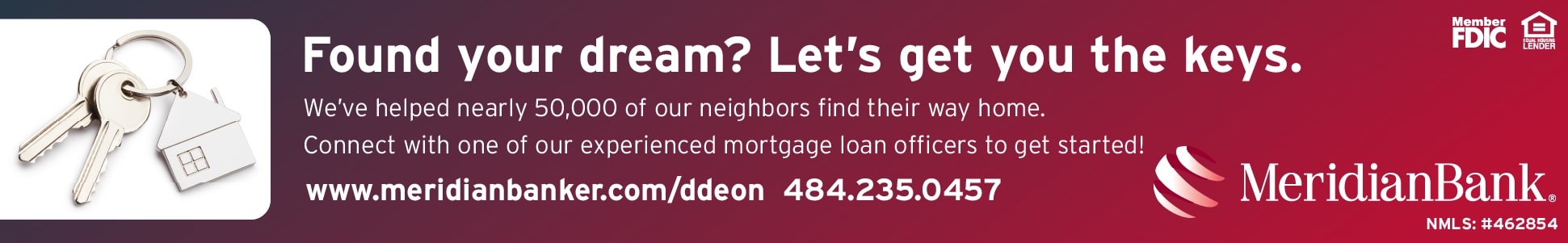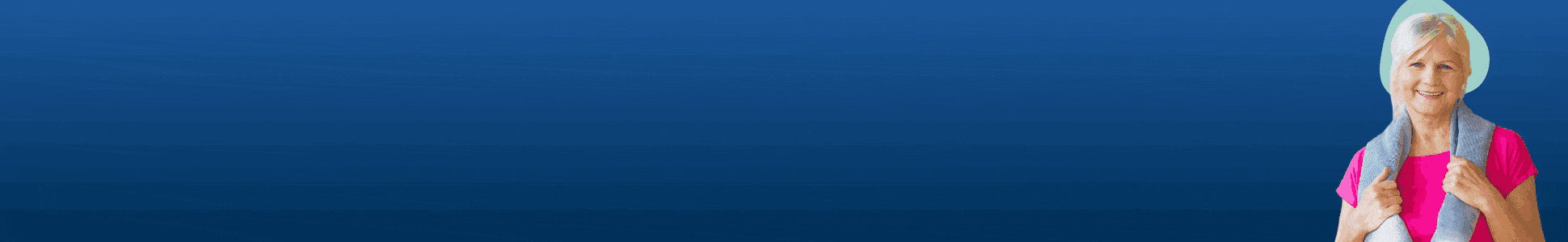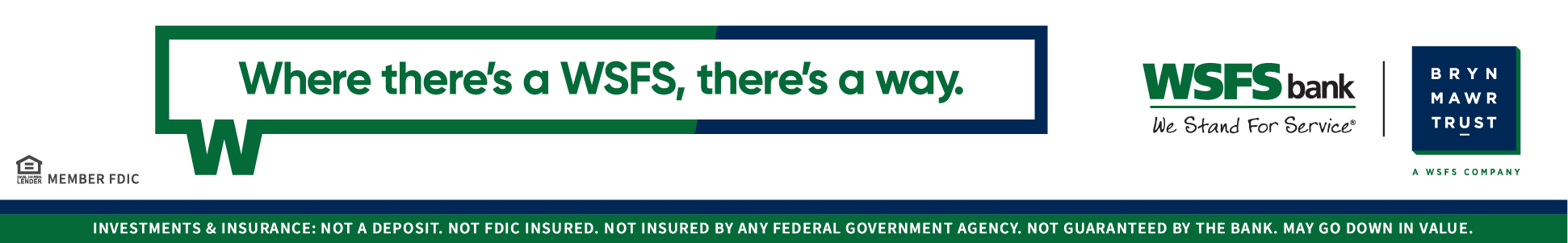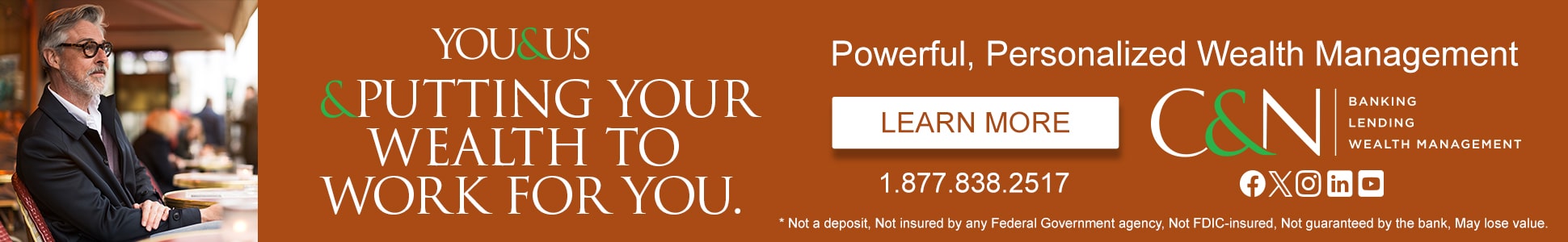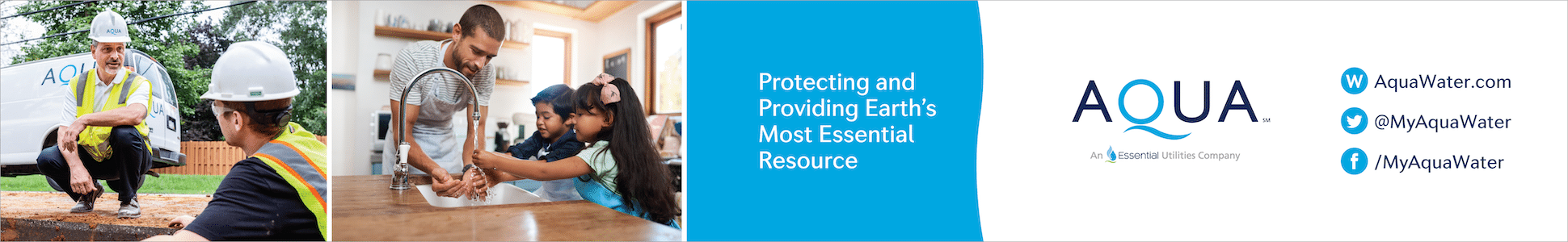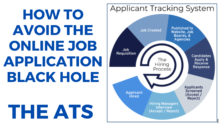How to Add Unicode to Your LinkedIn Profile
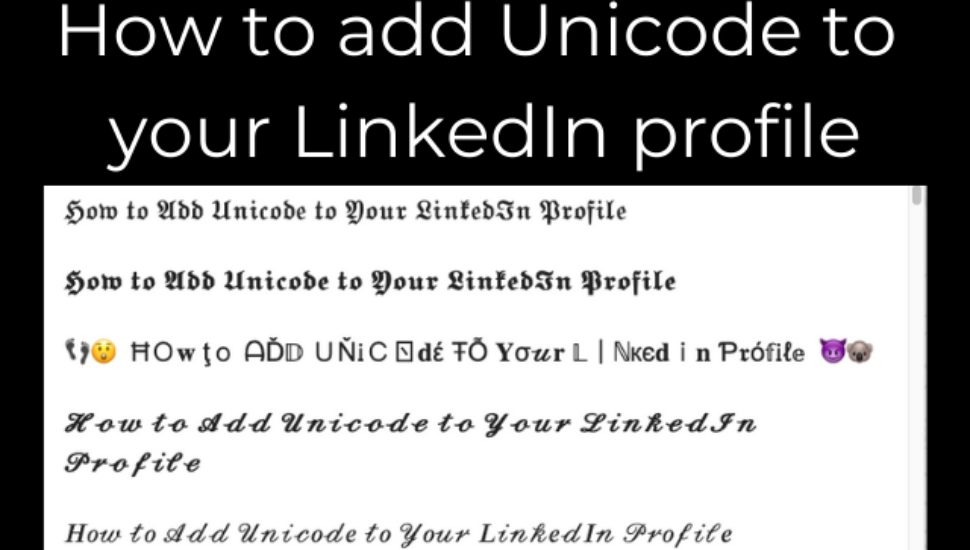
Unicode is used to encode letters, symbols, and digits with values applied to different programs and platforms as a universal character standard.
Although it is not part of the LinkedIn platform, this technique can be utilized in LinkedIn or on other social media to change from the standard plain font available.
You cannot bold, underline, or italicize text on LinkedIn, but you can with Unicode.
Before you get too excited, you might wonder if there are any downsides, and there are.
- The Unicode text may not be readable on all platforms or devices
- The Unicode text may not be readable by screen readers and therefore may affect accessibility
- The characters may break and appear one way on one device and completely different on another
- If used in an email, your communique might wind up in a spam folder
If you want to experiment, make sure you save a copy of your profile first.
Here are some links you may find useful:
- A Unicode Toy
- Cool Symbol Font Keyboard
- Lingo Jam Font Changer
- Mess Letters
- Small Text Generator
- Unicode Character Table
- YayText
- or you can Google “Uniform Text Converter” and choose what you like
Highlight the Unicode text you want to use and hit Ctrl-C (Cmd-C on a Mac) and paste using Ctrl-V (Cmd-V on a Mac).
If you want to add a pop of color to your profile, you can also use emojis.
Have fun, but don’t overdo it.
Missed the previous article on How to Check Your Keywords for LinkedIn Part 2?Click here!
Need to accelerate your job search or manage your career? Explorehere.
Don’t miss our upcoming events If you are a working adult, come learn and network with us. We were listed as Number 1 on the Business Networking Association List in the Philadelphia Area. We offer career education presentations on career transition topics for job seekers and career management topics for employed and self-employed.
1/8 Interviewing Techniques with The Interview Doctor
1/9 Finding Your Fit in a Downturn AFFILIATE EVENT
1/11 Career Success Group Meeting
1/11 How to Boost Your Kid-like Positivity for Your Job Search
1/12 Start 2021 with a Bang
1/12 How to Write an ATS Friendly Resume
1/12 West Chester Business Executives Networking Group Meeting
1/13 PowerThinking Resilience Building Call In
1/13 Harrisburg Business Executives Networking Group Meeting
1/13 Transitioning from an Employee Mindset to an Entrepreneur Mindset
1/14Career Success Group Meeting
1/14The Power of Thoughtful Leadership AFFILIATE EVENT
1/14 Virtual Jobseeker Support Meeting
1/15 Interviewing Techniques with The Interview Doctor
1/16 Training onLinkedIn Three Part Series Part 2 of 3
1/16 WordPress Website Setup in Ten Steps INAUGURAL MEETING OF THE CREATIVES LEARNING & NETWORKING GROUP
 ABOUT THE AUTHOR
ABOUT THE AUTHOR
Lynne Williams, Ed.D. Candidate (she/her/hers) is the Executive Director of the Philadelphia Area Great Careers Group, a nonprofit with over 6300 members and alumni. Contact Lynne by phone at 484-393-2951, email at director@greatcareersphl.org, on social media @GreatCareersPHL and #GreatCareersPHL and connect on LinkedIn at www.linkedin.com/in/lynnewilliams. Read our SCORE Success Story as a 2020 Small Business Achievement Award Winner!
.
Connect With Your Community
Subscribe to stay informed!
"*" indicates required fields


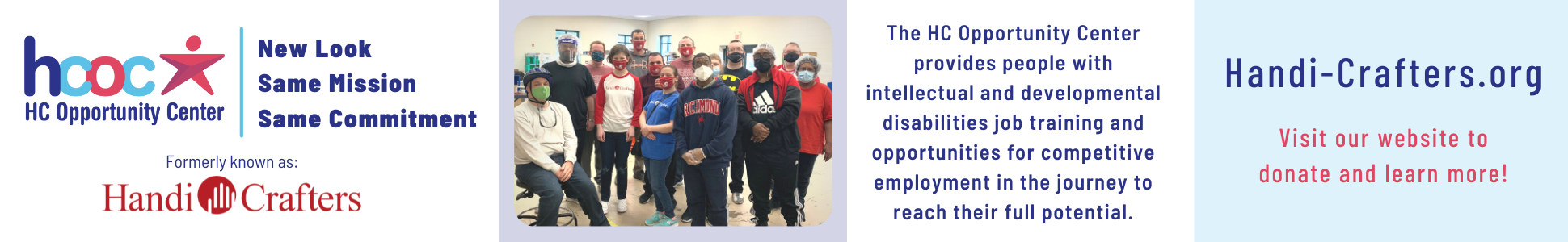
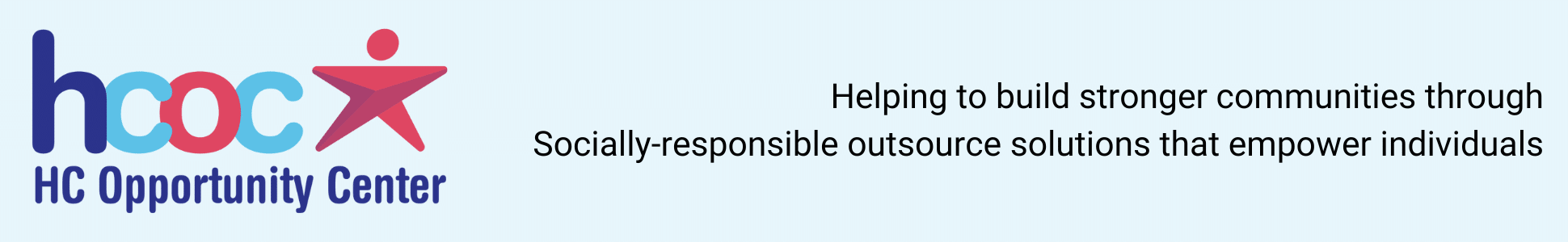

![95000-1023_ACJ_BannerAd[1]](https://vista.today/wp-content/uploads/2023/03/95000-1023_ACJ_BannerAd1.jpg)