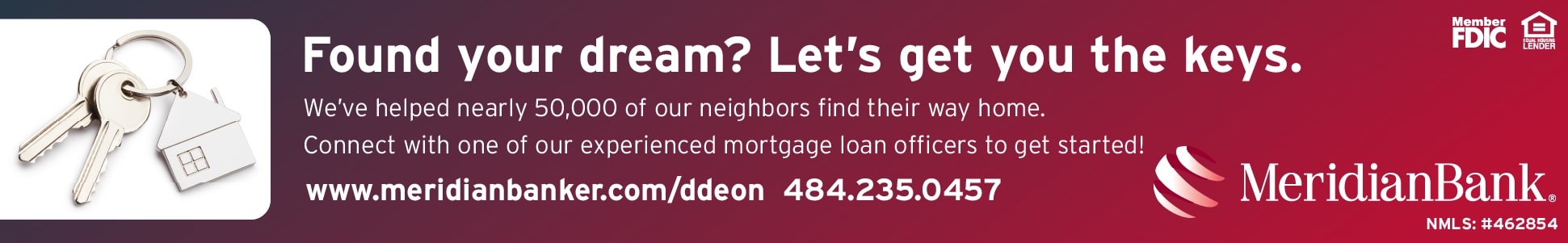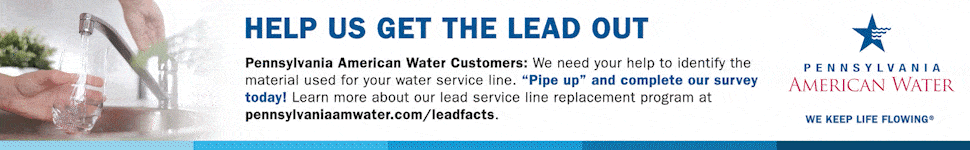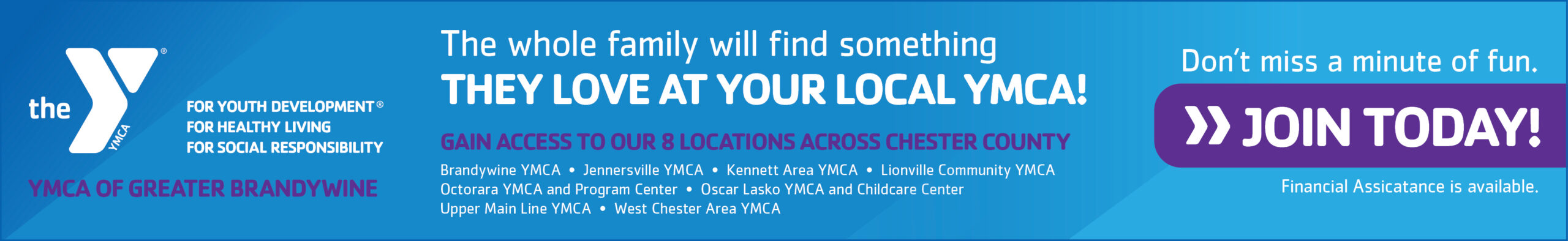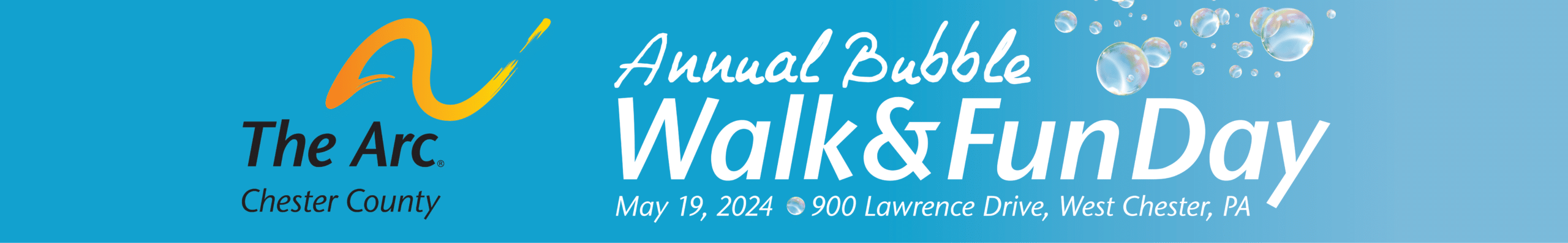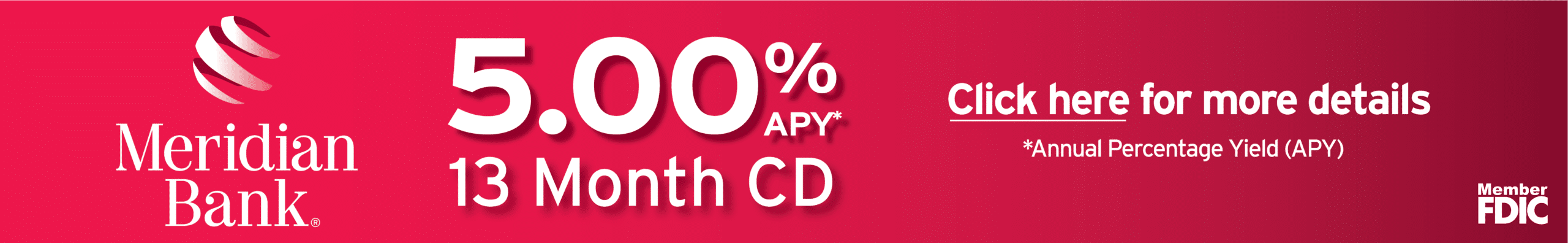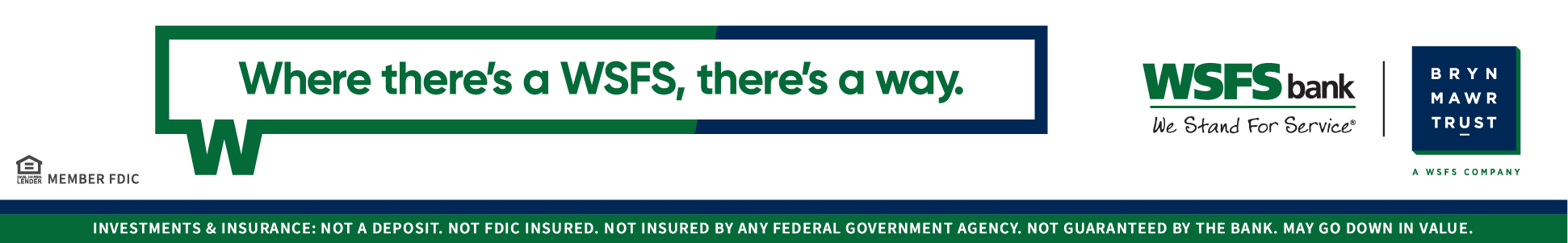Use Administrative Checklist to Keep Business Data, Technology Safe

By Erik Gudmundson
This is part one in Pegasus Technologies’ two-part series on how the HR department, employees, and the IT team can work together to keep business data safe.
As technology has evolved, so has our need for increased IT security measures in the workplace. Businesses need a strong IT security defense. But where do businesses begin?
Security software like antivirus and malware detection are always a good start. In addition to security software, employees should be trained in IT best practices to protect your business technology.
Every department and employee should follow company procedures to keep data and technology safe. But there is one department (other than IT) with additional responsibilities.
Human Resources
The Human Resources (HR) department is an important security link in your business because they handle sensitive employee data from start to finish. This data includes employee social security numbers, bank account information, email accounts, and more.
Control over sensitive data gives the HR team additional IT security responsibilities. These responsibilities should be documented in a checklist that HR admins can follow when employees are hired or terminated.
Here are some tasks that should be on HR’s security checklist.
Disable or delete terminated employee accounts
Employee turnover is a fact of business. When an employee leaves the company for whatever reason, one of the first things to do is to disable their access to business systems like company email, servers, websites, and other critical logins.
The HR & IT teams should work together to disable the former employee’s accounts promptly. Maintaining transparency between HR & IT can lower the risk of an upset former employee mishandling company information.
When an employee leaves the company, the HR administrator should…
- Terminate access to email, servers, and other accounts
- Ask the IT staff for a list of currently active user accounts in all systems and make sure they correspond to people who should still have active accounts
- Confirm disabled email accounts are not forwarding to email addresses outside the organization
Only grant employees access to company files they need
Set the appropriate restrictions for confidential files so employees can’t access sensitive information. Restricting access is important in protecting confidential business data.
Your IT support company can help you set appropriate permissions on files and folders, individual machines, personal accounts, and service accounts, i.e. accounts used for administration, printers, scanners, etc.
Defining what users can access and manipulate is known as Identity Access Management (IAM). Companies adopt IAM systems to manage electronic identities of employees. These systems serve as one hub where IT can track, authorize, and audit an employee’s electronic information. HR can work with IT to delete accounts, pinpoint weak passwords, and set access authorization with a few clicks.
This central hub is especially useful when employees use their own devices or work remotely. Some companies build custom IAM systems, but businesses on a budget should look into the many IAM software services available.
HR can make sure employees take business security seriously
HR can incorporate a few tasks into their basic procedures to keep your business technology safer.
- Train employees on cyber security and explain how it benefits your company
- Create an HR checklist for enabling new employee access rights and another checklist for terminating employee access when they leave
- Put together a system for managing, authorizing, and auditing employee accounts, such as an IAM system
Download this Technology Security IQ Test to gauge employee security knowledge.
_______

To contact Erik Gudmundson at Pegasus Technologies at http://www.pegasustechnologies.com via telephone at 610.444.8256 or email at egudmundson@pegtec.com.
[uam_ad id=”58462″]
Connect With Your Community
Subscribe to stay informed!
"*" indicates required fields








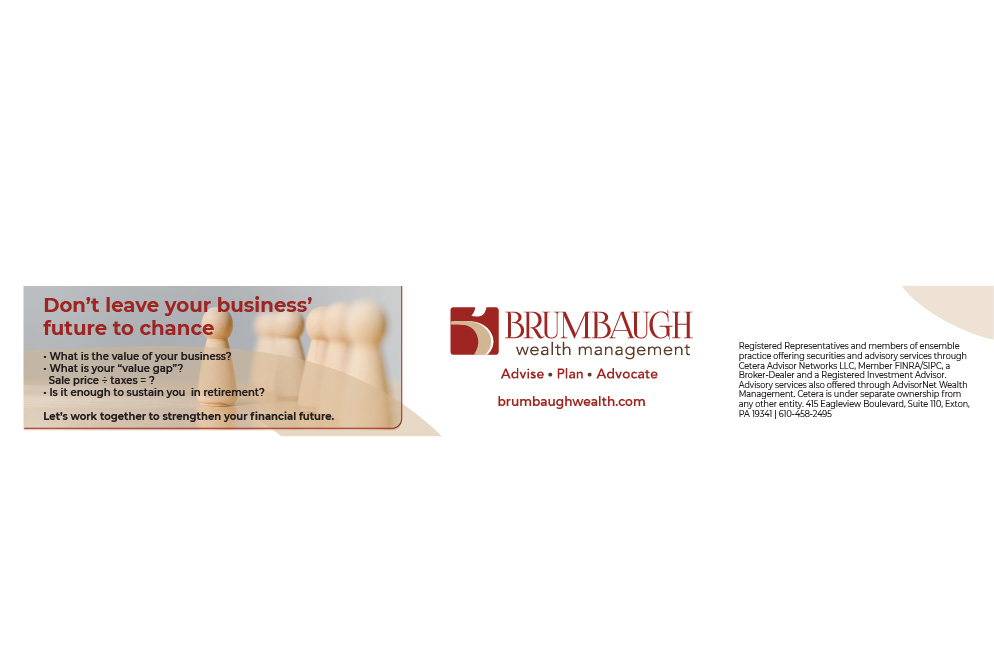


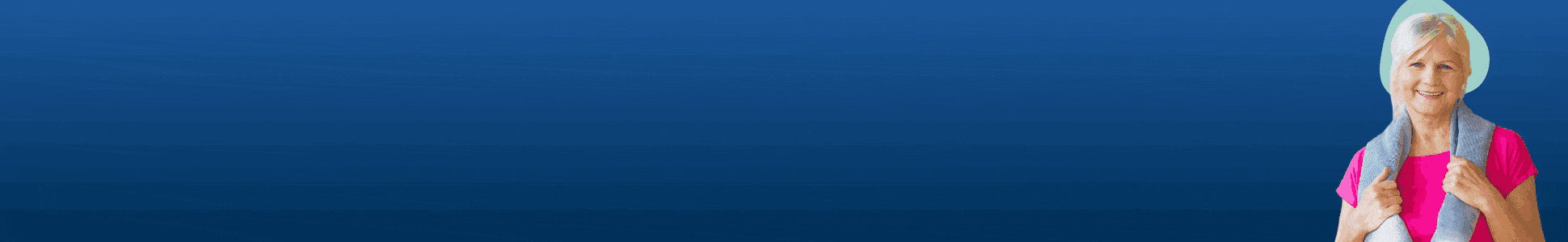
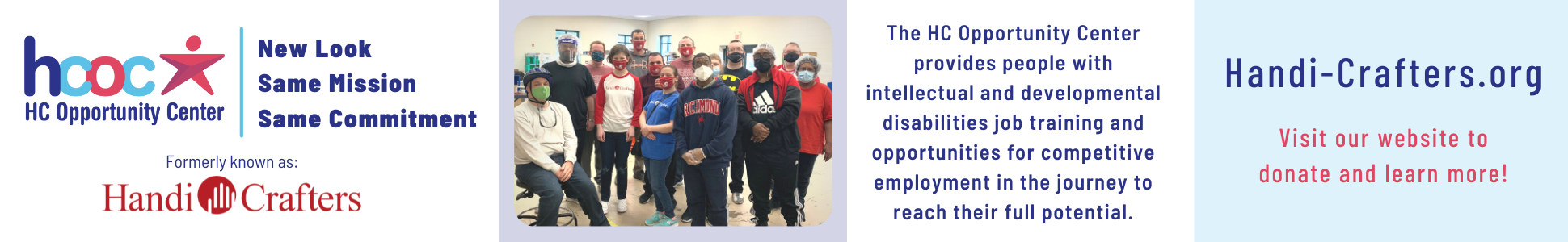
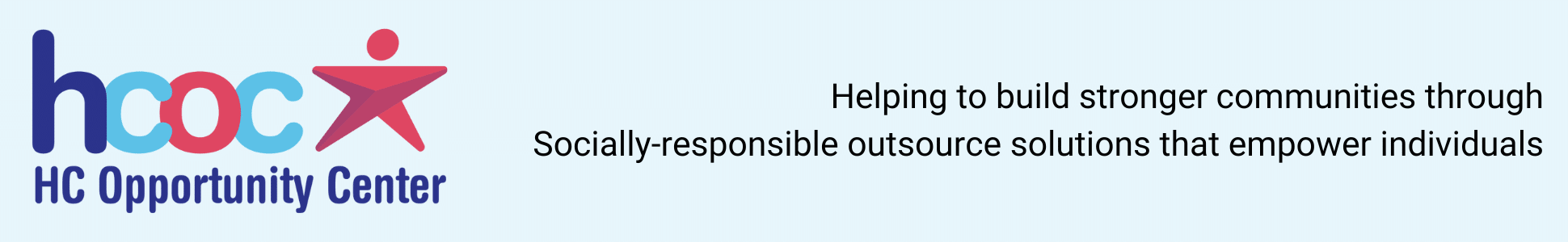


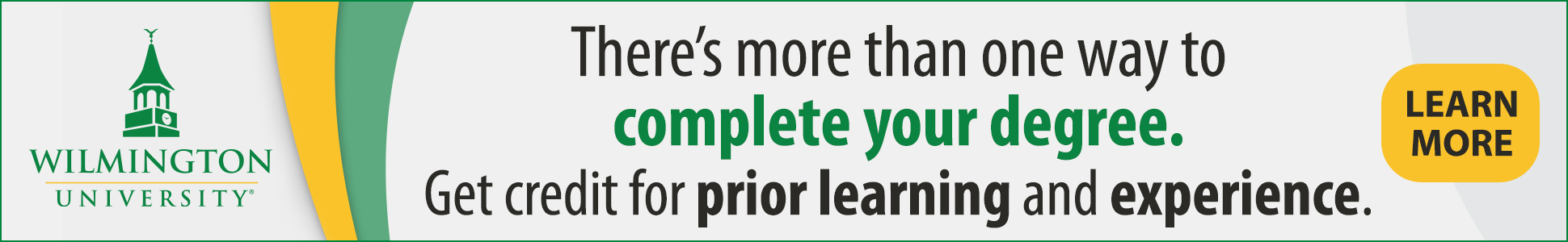
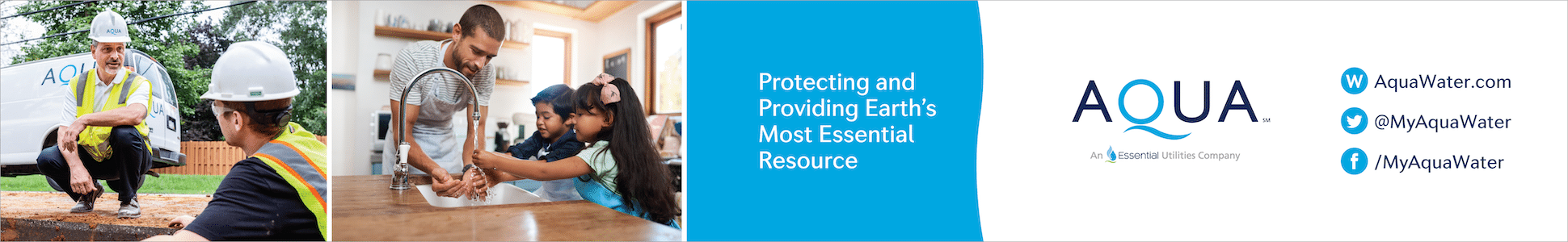



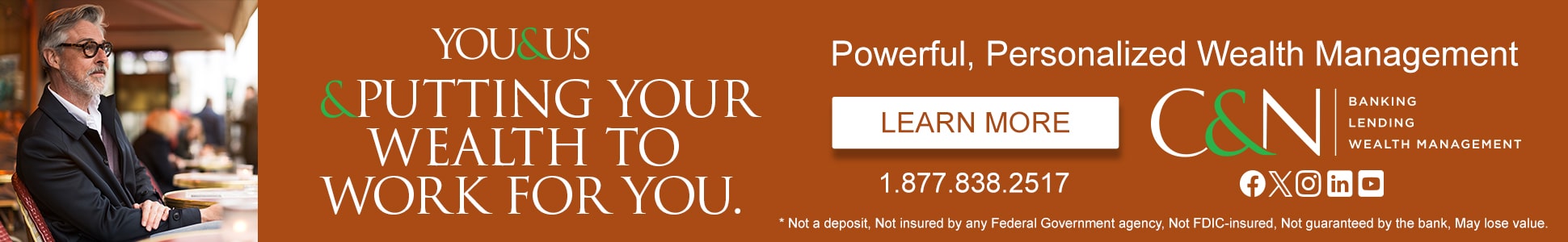


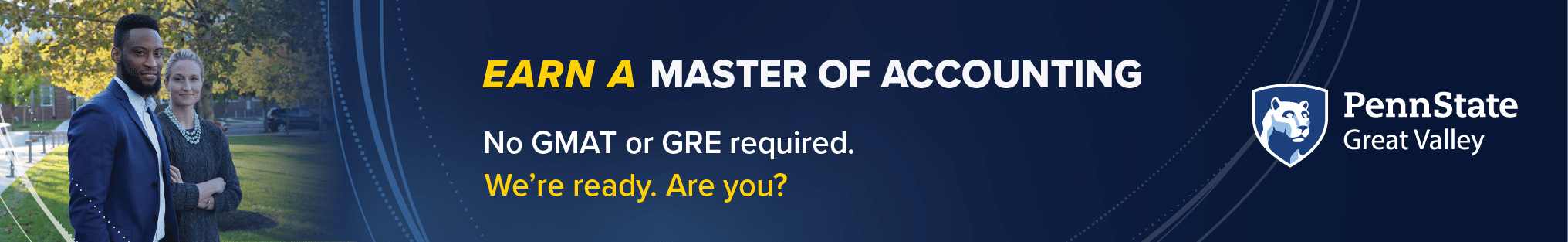

![95000-1023_ACJ_BannerAd[1]](https://vista.today/wp-content/uploads/2023/03/95000-1023_ACJ_BannerAd1.jpg)