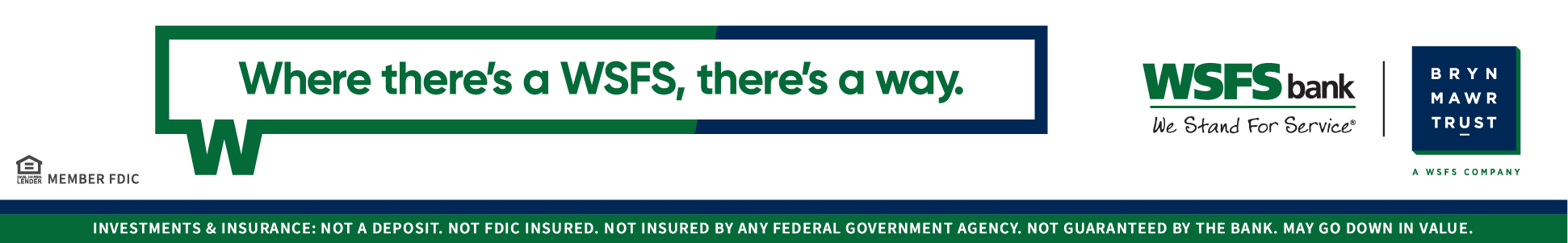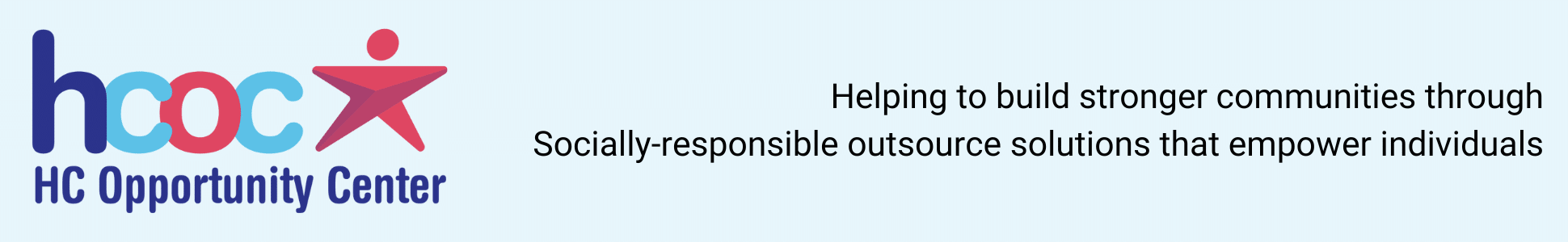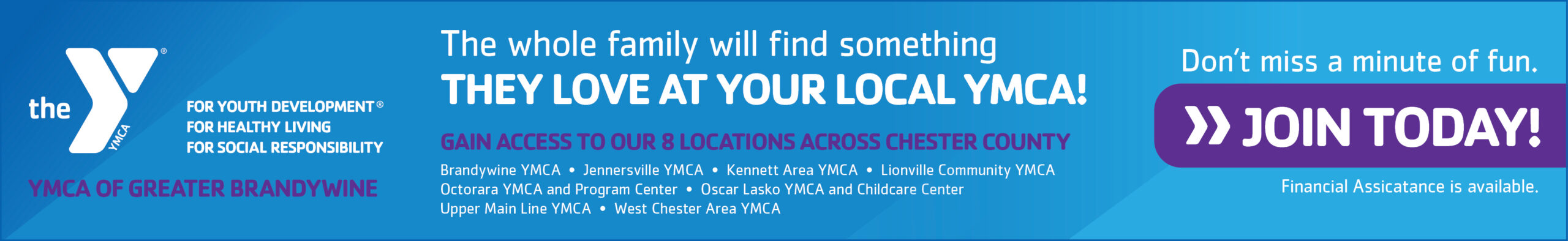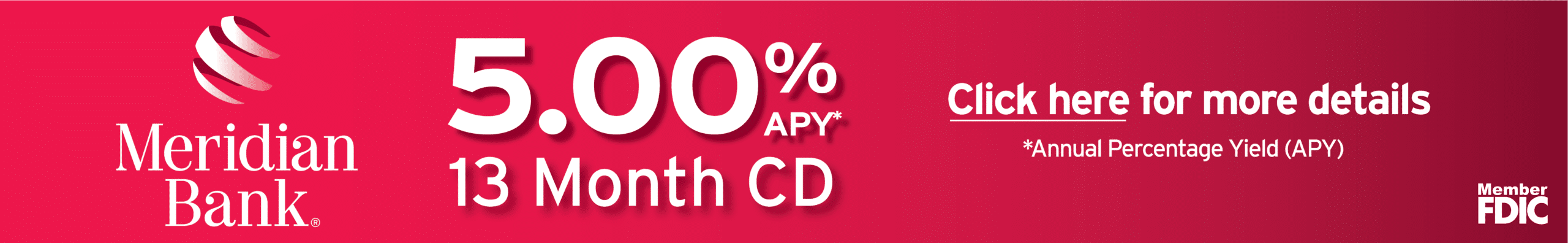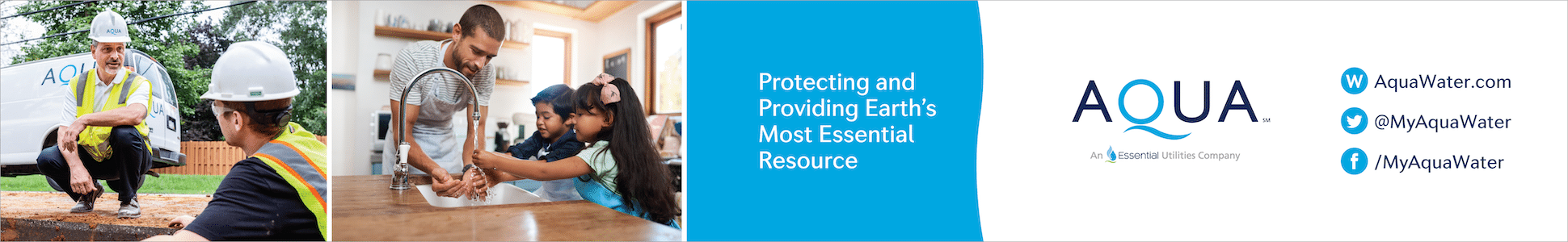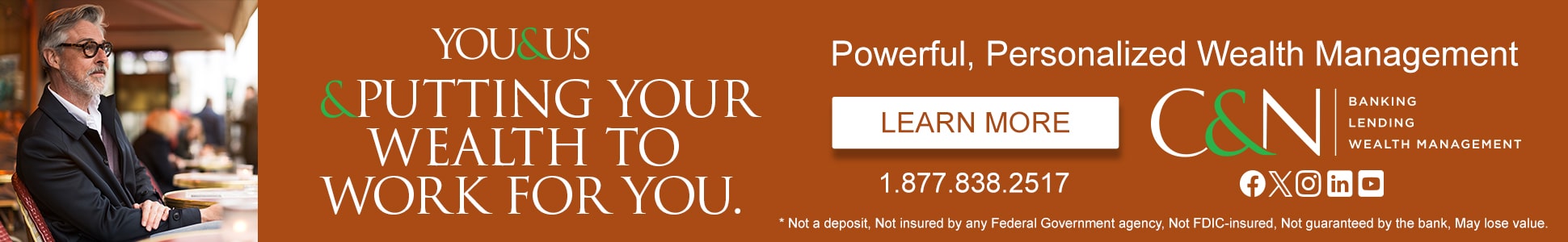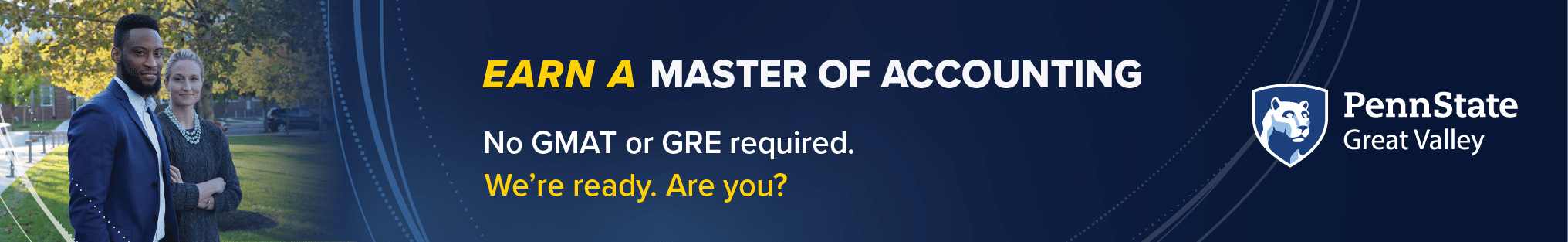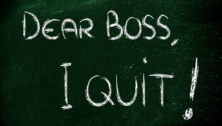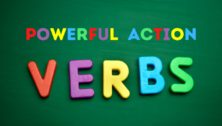Win with Keywords on Your Resume & LinkedIn Profile

Do you have a gobsmacking resume and optimized LinkedIn profile packed with keywords in all the right places? If so, booyah! If not, get to it!
Keywords are essential to make it through online applications that use applicant tracking systems (ATS) and get found on LinkedIn.
You also want to use keywords in your LinkedIn profile as an entrepreneur, solopreneur, or small business owner.
As a job seeker, you need to match your resume to the job description for keywords and phrases, so you always want to customize a resume from your base resume and replace keywords that match the job description.
However, you can only have one LinkedIn profile, so you need to research the best words to use. When in Rome, do and the Romans. When on LinkedIn, do as the Linkedtonians!
Here is one way that I compare keywords with step-by-step instructions:
- Click on the JOBS tab at the top
- Enter a keyword in the left search bar
- Hit the tab button and enter “Greater Philadelphia” (not in quotes)
- Look at the top left for the number of jobs
- Record the word in one column in a spreadsheet and the number in another
- Enter a new word in the left search bar
- Click search
- Record the word in one column in a spreadsheet and the number in another
- Keyword, search, rinse & repeat
- Analyze your data by sorting most to least
- Copy and paste your list so you can also review it alphabetically and don’t forget any words that relate to your skillset
I want my clients (and students at my LinkedIn workshops at the library and elsewhere) to use the best synonym of their keywords on their LinkedIn profiles. Hence, I engage in a data-driven decision-making process. Here are examples below, and I bolded the largest numbers from my analysis.
The biggest number is not always the best. Sometimes individuals have very “nichey” skillsets, and there will be smaller numbers of keywords. Unique purple squirrels and unicorns may have an edge!
Example 1:
- Project Manager 5,558
- Project Management 15,152
Example 2:
- Budget 11,616
- Budgets 9,830
- Budgeting 8,686
- Forecasts 1,148
- Forecasting 5,472
- Budgets & Forecasts 161
- Budgeting & Forecasting 516
Example 3:
- Attorney 905
- Counsel 1432
- Lawyer 504
- PA Lawyer 6
- Pennsylvania Lawyer 385
Typically, I have found that LinkedIn mirrors Google Trends, and you can perform this same exercise comparing keywords by area in the past “x number” of hours, days, months, or years.
You can select what is pertinent to your needs. You can also choose by category and web search, image search, news search, Google shopping, or Youtube search. Google Trends will give you a line graph with a different color for each word you enter.
Here are some previous articles on keywords that may also help you:
- How to Check Your Keywords on LinkedIn
- How to Check Your Keywords for LinkedIn: Part 2
- LinkedIn Keywords on Career Explorer on Github
Missed the previous article Tips for Writing Accomplishments on Your Resume or LinkedIn for International Update Your Resume Month? Read it here.
To register for the events below, visit the events page on the #GreatCareersPHL website and follow that hashtag too!
- 10/1 Fri – Interviewing Techniques
- 10/1 Fri – Job Seeker Power Hour: Winning Interviews & Landing Job Offers on Clubhouse
- 10/4 Mon – Career Success Group
- 10/4 Mon – Virtual Job Seeker Support Group
- 10/4 Mon – How to Show Up as an Expert Using LinkedIn
- 10/5 Tues – Ten Ways to Shorten Your Job Search
- 10/5 Tues – What are the Top Priorities for Leaders Post-COVID? with Andrea Grant at Business Executives Networking Group (BENG)
- 10/6 Wed – PowerThinking: Rejuvenating Your Amazing Mind Resilience Building Call
- 10/6 Wed – How to Optimize Your Social Media Profiles to Obtain New Jobs & Clients
- 10/7 Thurs – How to Get Out of a Rut: Three D’s to Destiny
- 10/8 Fri – Interviewing Techniques
- 10/8 Fri – Job Seeker Power Hour: Evidence-based Ways to Think with Power & Build Resilience on Clubhouse
- 10/9 Sat – Ace the Interview: Preparing for a Job Interview
- 10/11 Mon – Career Success Group
Connect With Your Community
Subscribe to stay informed!
"*" indicates required fields



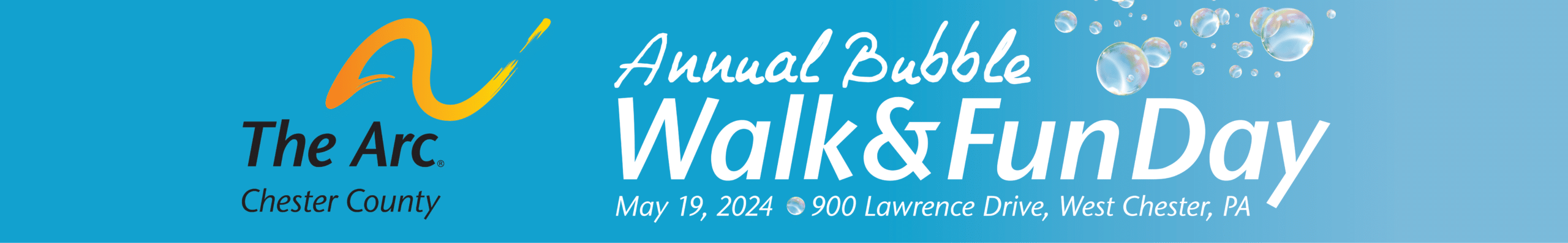
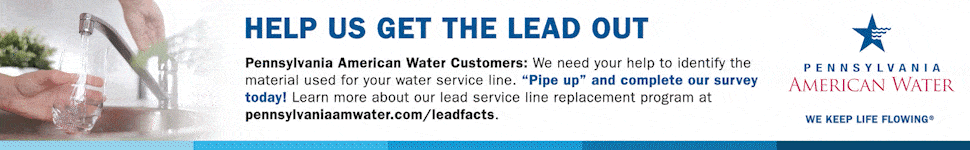






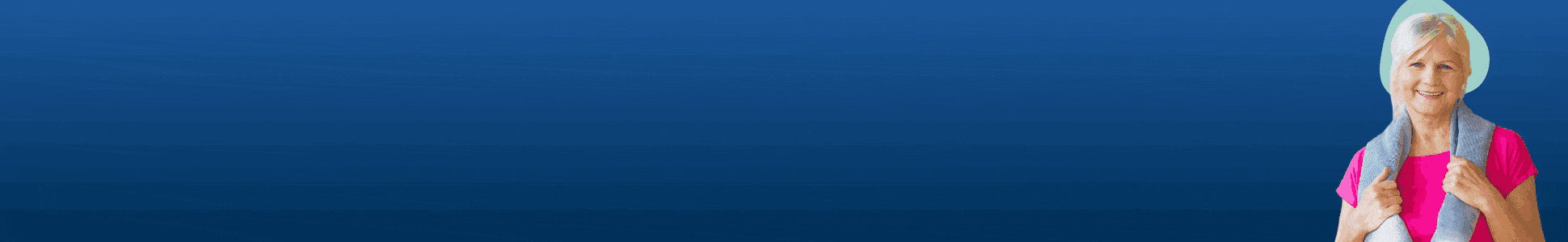
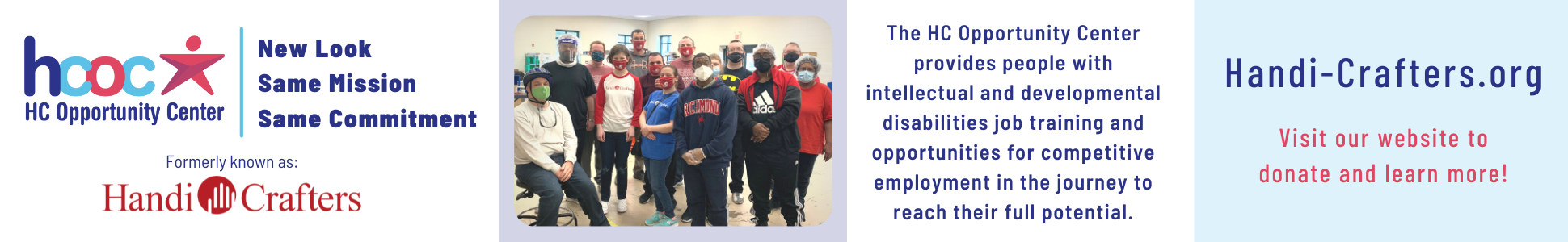


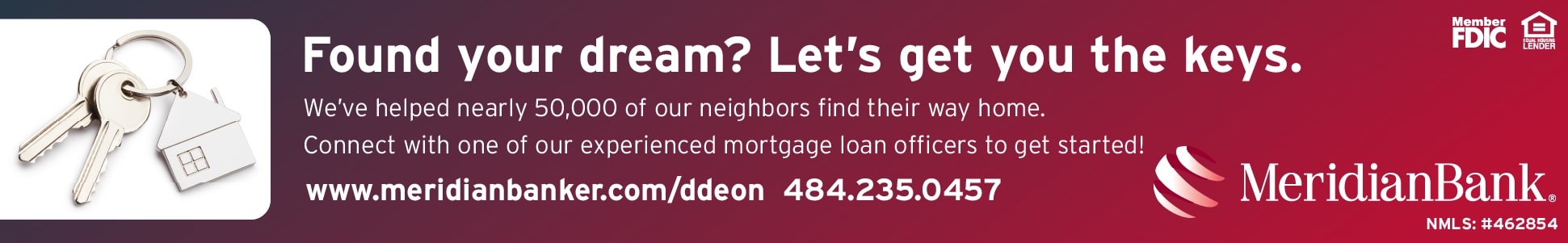

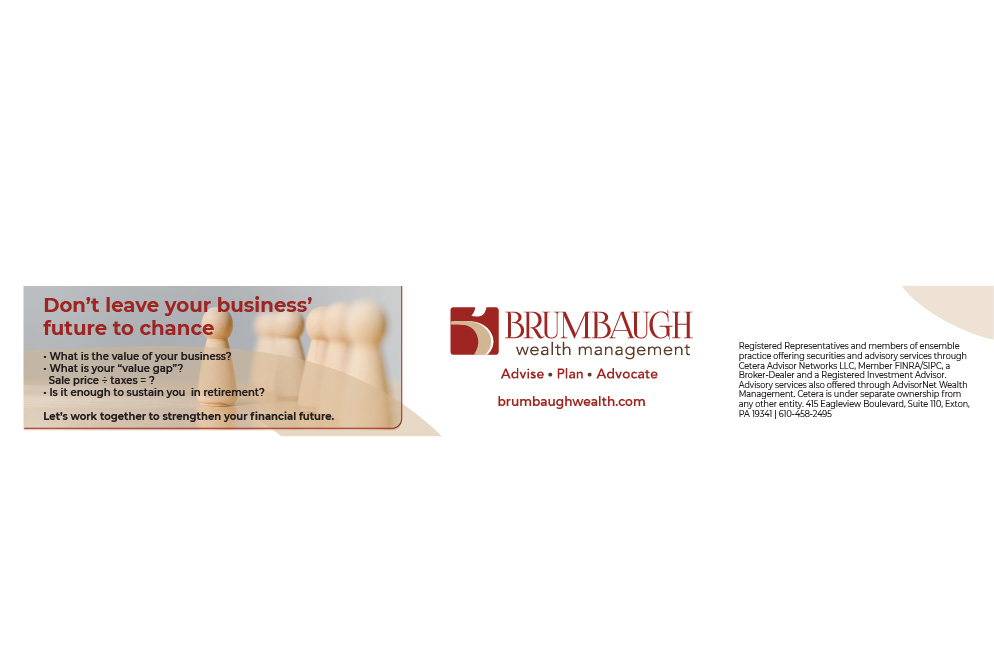
![95000-1023_ACJ_BannerAd[1]](https://vista.today/wp-content/uploads/2023/03/95000-1023_ACJ_BannerAd1.jpg)