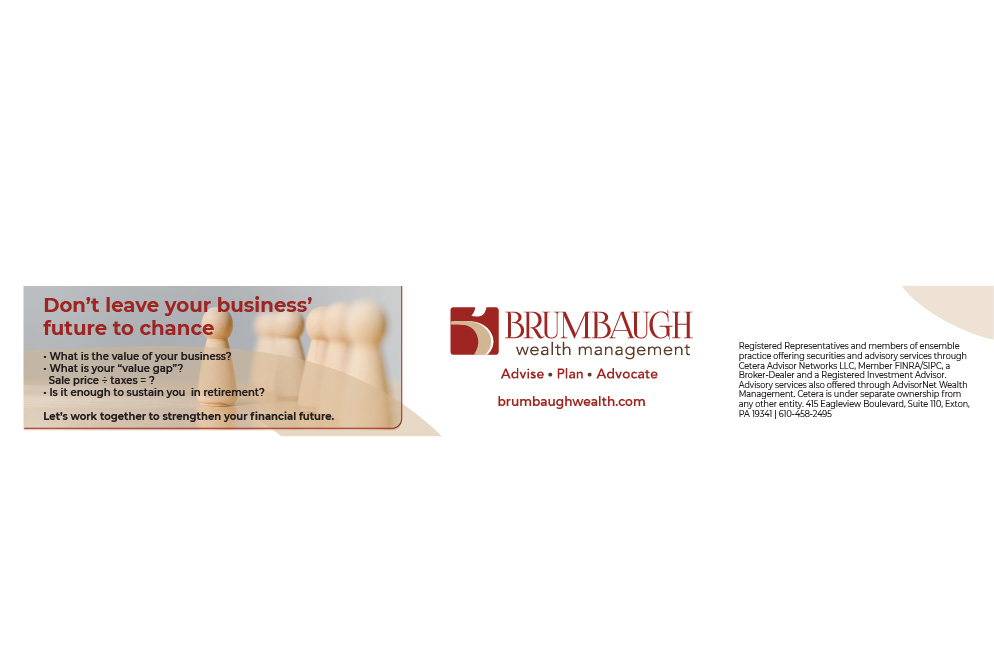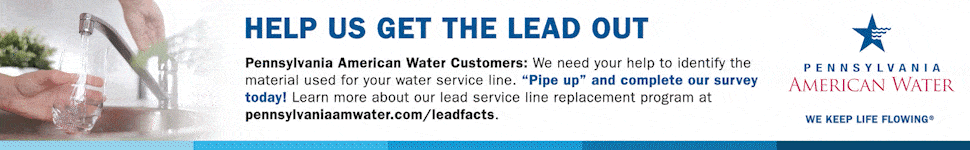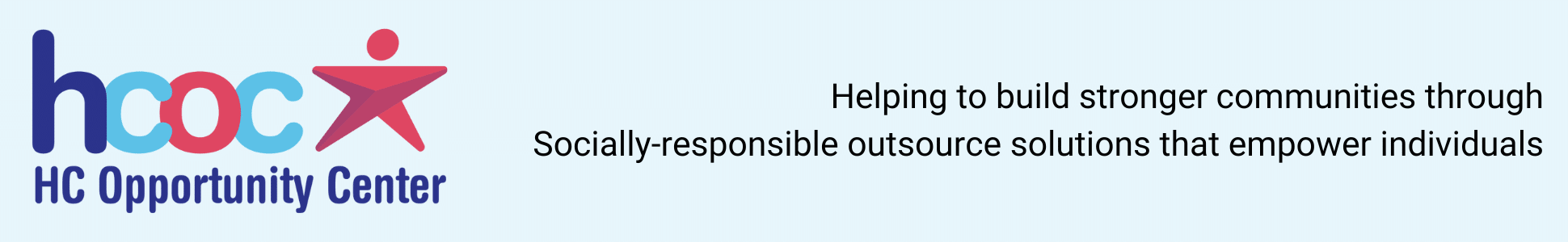Make Your Linkedin Profile Skimmable and Scannable

Do YOU read the paragraphs on people’s Linkedin profiles? If the answer is NO, then others are not reading YOUR paragraphs either.
We are all inundated with so much content daily that we have had to change the way we read.
Not only are we doing nonlinear reading, but we are skimming and scanning to get the gist of things … unless it is of very keen personal interest.
Check out this article from the Washington Post noting how we are engaged in superficial reading, according to cognitive neuroscientists.
So, when you are creating content on LinkedIn, consider using white space in between bullet points.
It makes a really big difference, as you can see from the images below. If you are adding numbers, they pop out a little better too.
Another tip is that the bullet points are easier to read if they are one or two lines long, rather than three or more. When there are three or more lines, it starts to become more of a dense paragraph.
Jobseeker? Event for Women Only? Introvert? Self-Employed? Employed? Social Media? LinkedIn Workshop? Networking?
Come learn and network with the Philadelphia Area Great Careers Group and organizations that partner with us! There is something of interest for any working adult (or about to be working if you are graduating soon!) See the schedule with links here.
Missed last week’s LinkedIn tip? Click here.
BIO
Lynne Williams is the Executive Director of the Philadelphia Area Great Careers Group, a 501(c)3 nonprofit providing career education and networking. Contact Lynne by phone at 484-393-2951, on the web at www.greatcareersphl.org, email at director@greatcareersphl.org, on social media @GreatCareersPHL and connect on LinkedIn at www.linkedin.com/in/lynnewilliams
Connect With Your Community
Subscribe to stay informed!
"*" indicates required fields









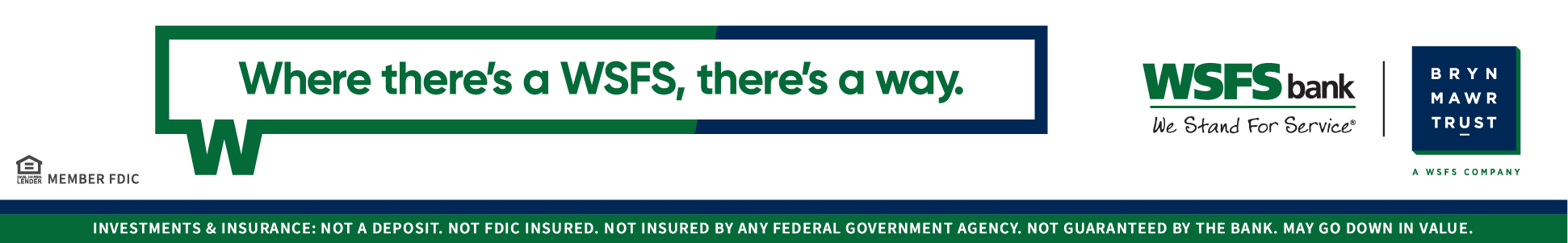


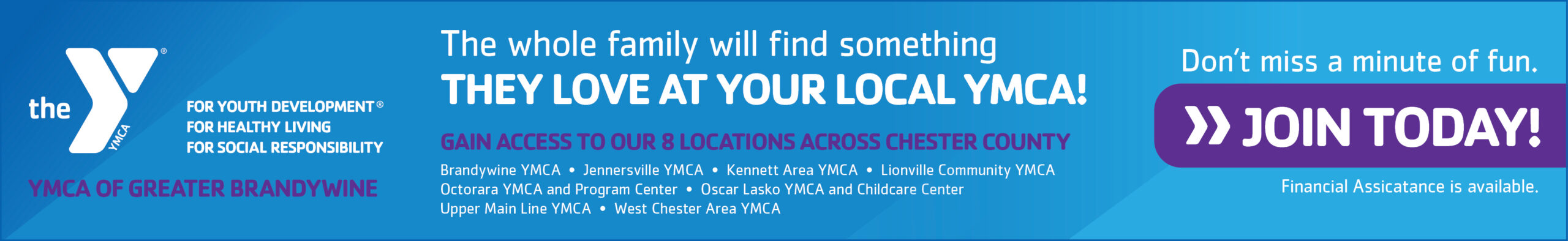
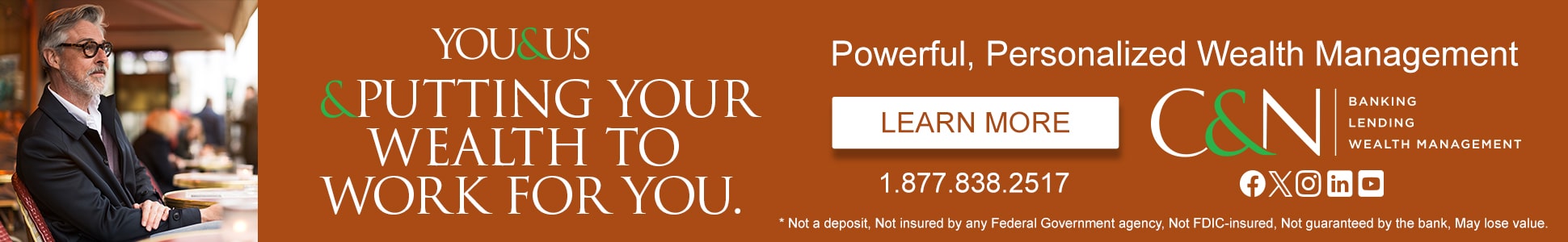


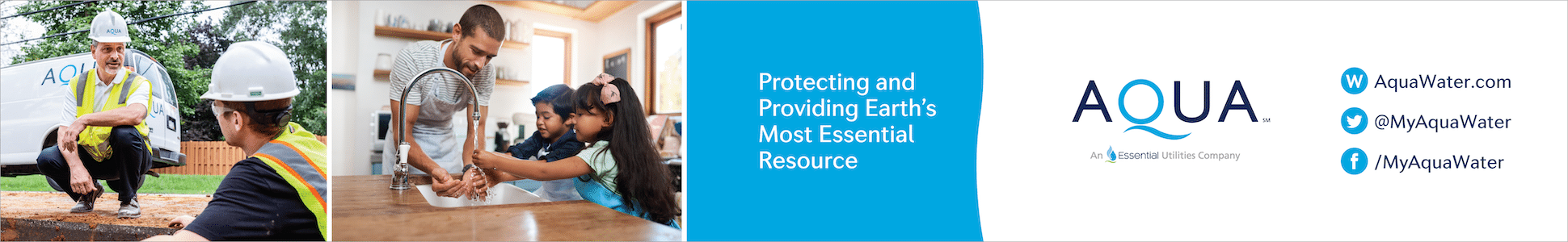



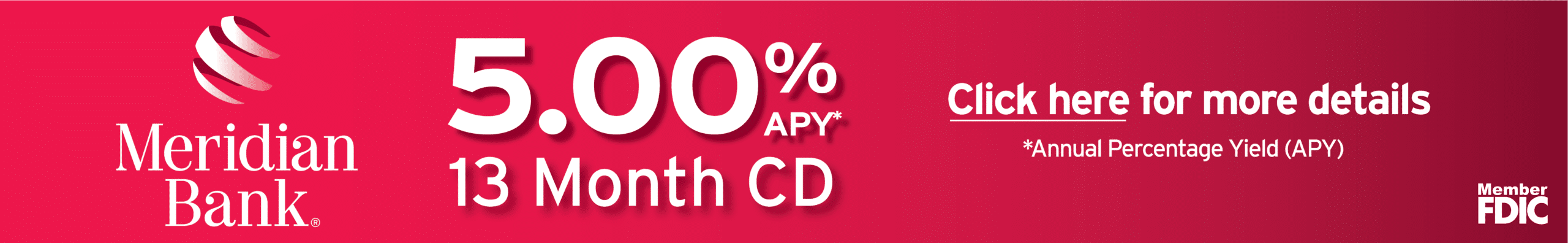
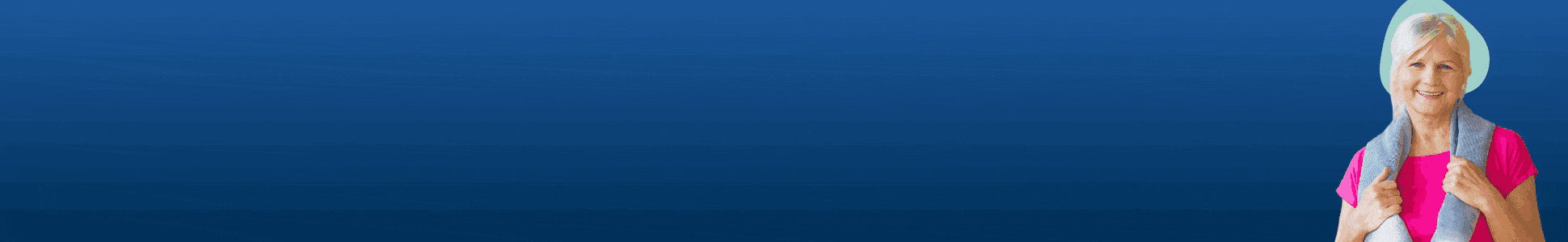

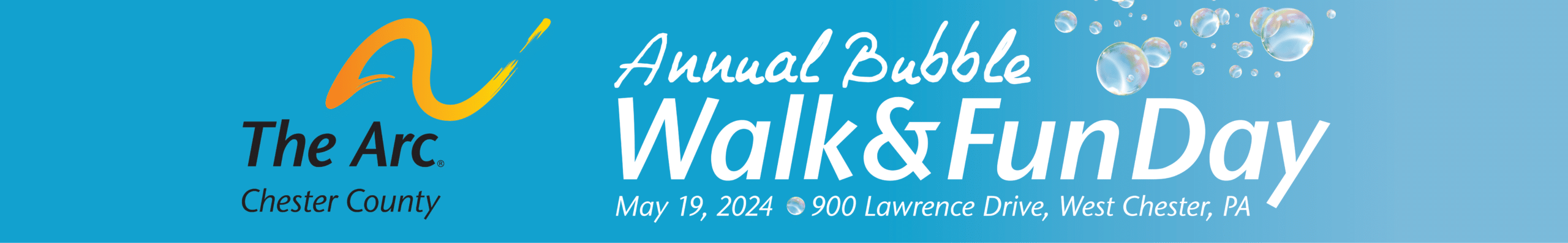



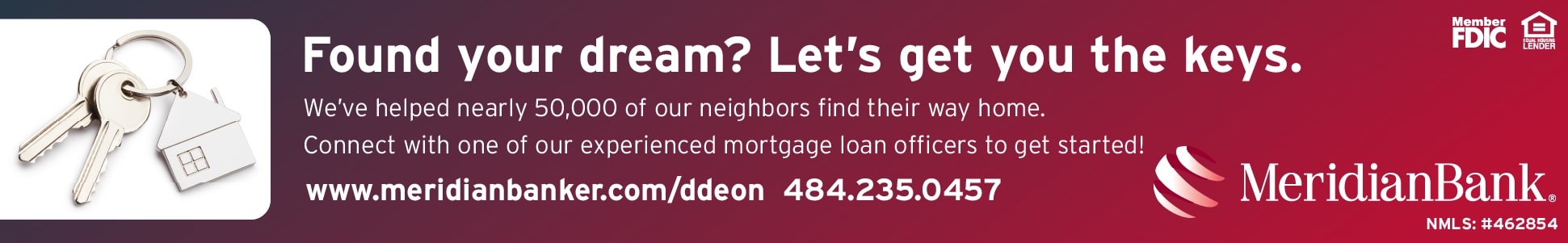
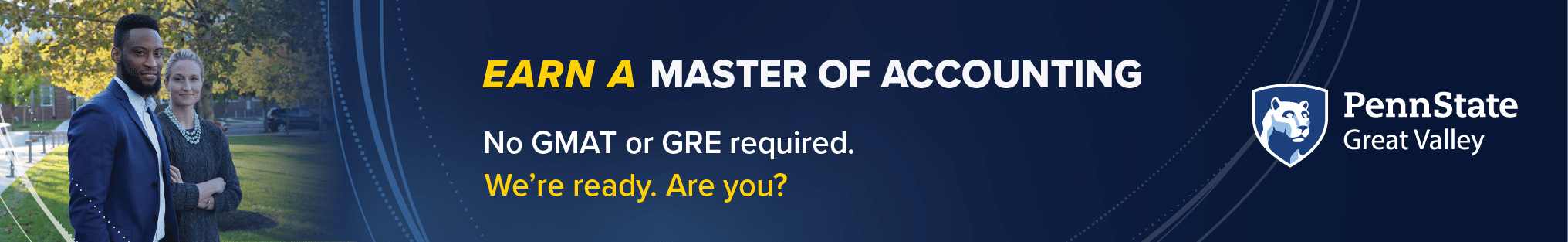

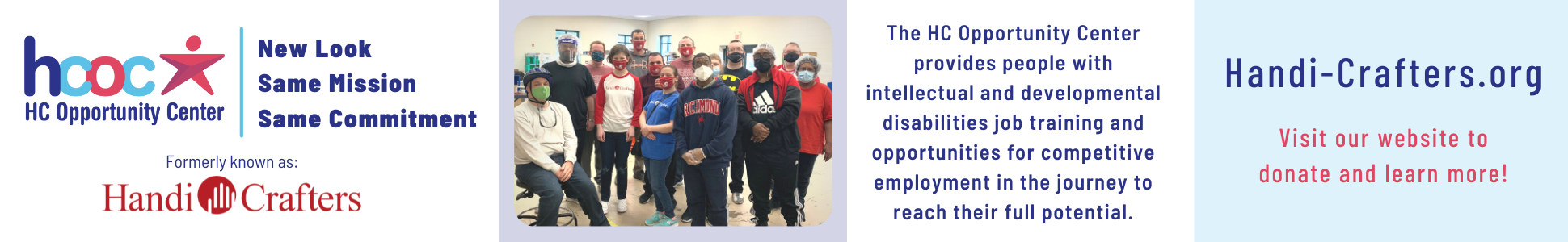
![95000-1023_ACJ_BannerAd[1]](https://vista.today/wp-content/uploads/2023/03/95000-1023_ACJ_BannerAd1.jpg)